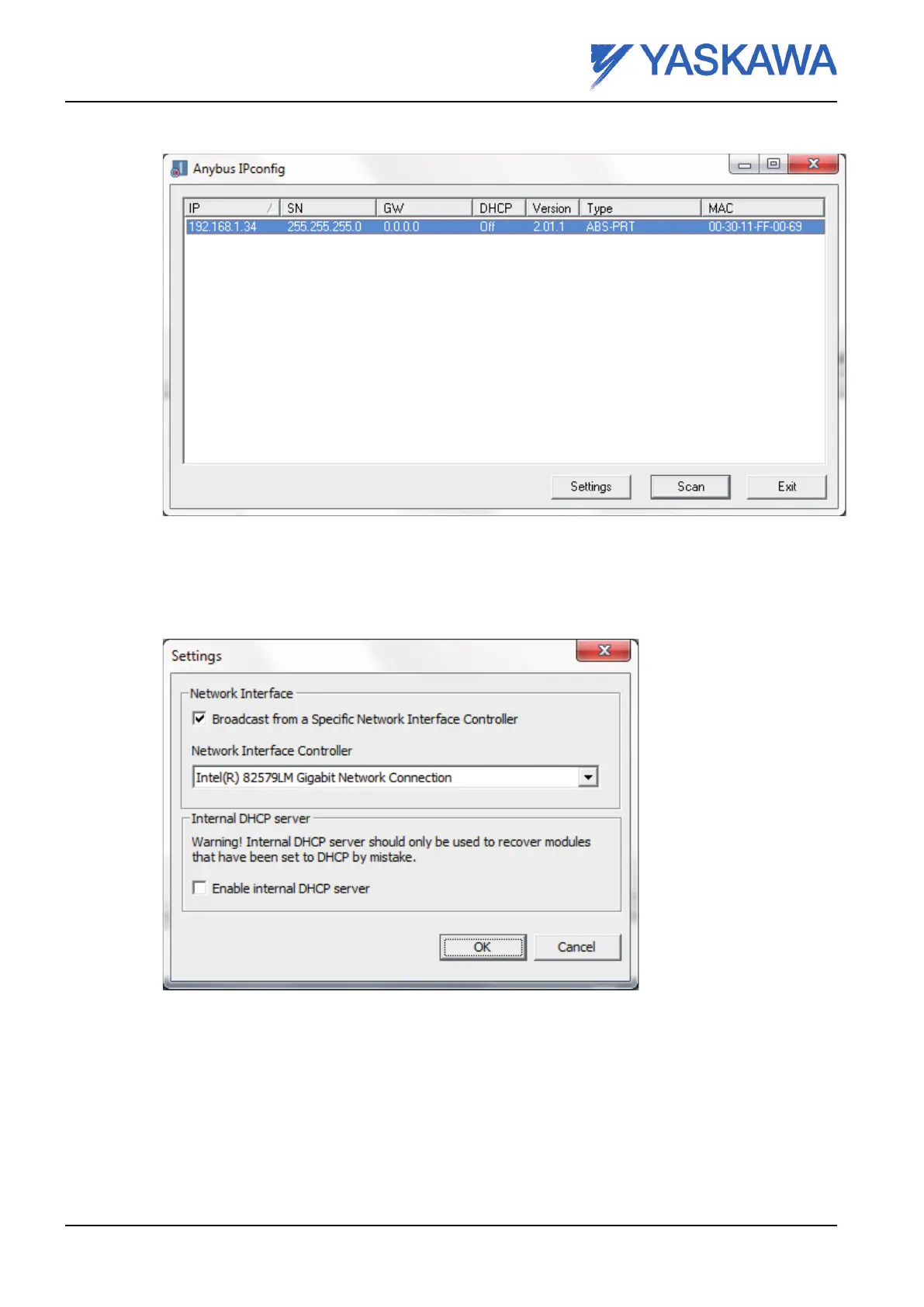Fieldbus PCI-Card
Anybus IPconfig
Fig. 16 Example Configuration of network
4.2.1 The module is not shown
If the module not is shown, verify the cabling etc. using the “ping” command, see 4.1 Ping
Fig. 17 Settings Anybus IPconfig
If the module is still not shown:
1. Press the “Settings” button
2. Mark the check box “Broadcast from a Specific Network Interface Controller”, see Fig. 17
Settings Anybus IPconfig
3. Check that the correct network adapter is selected.
Page 24 Reg.No. ME00107EN-02
