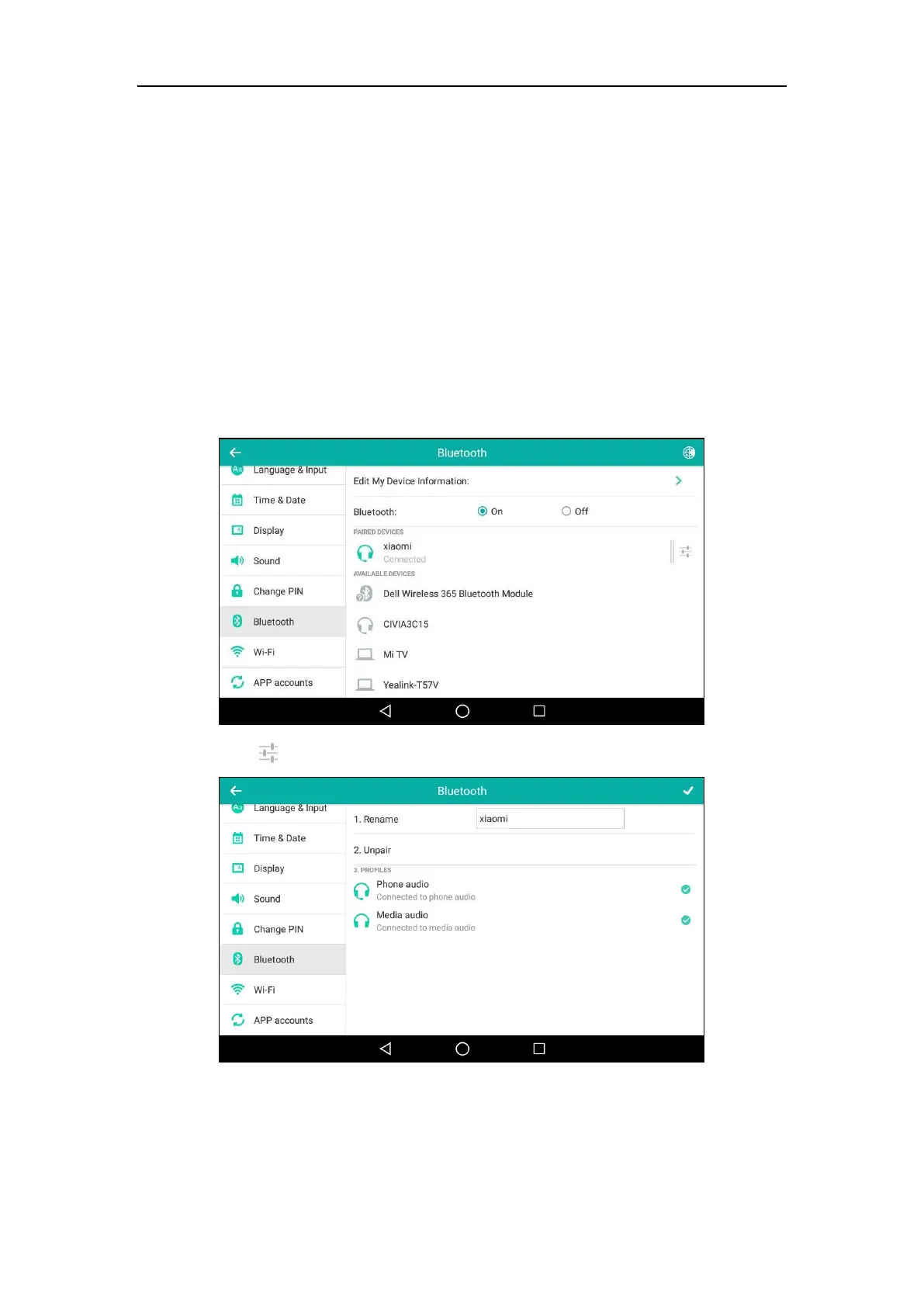User Guide for SIP-T56A Smart Media Phone
136
The Bluetooth headset is disconnected. To connect it to your phone again, tap the Bluetooth
headset again.
Unpairing the Bluetooth Headset
You can unpair your Bluetooth headset and your phone. When you unpair the Bluetooth
headset, it disappears from the PAIRED DEVICES list. To connect it to your phone again, you
just need to tap the desired Bluetooth headset in the AVAILABLE DEVICES list.
To unpair Bluetooth headset via phone user interface:
1. Swipe down from the top of the screen or swipe left/right to go to the second idle screen.
2. Tap Settings->Basic->Bluetooth.
The touch screen displays the paired and connected Bluetooth headset.
3. Tap after the connected Bluetooth headset name.
