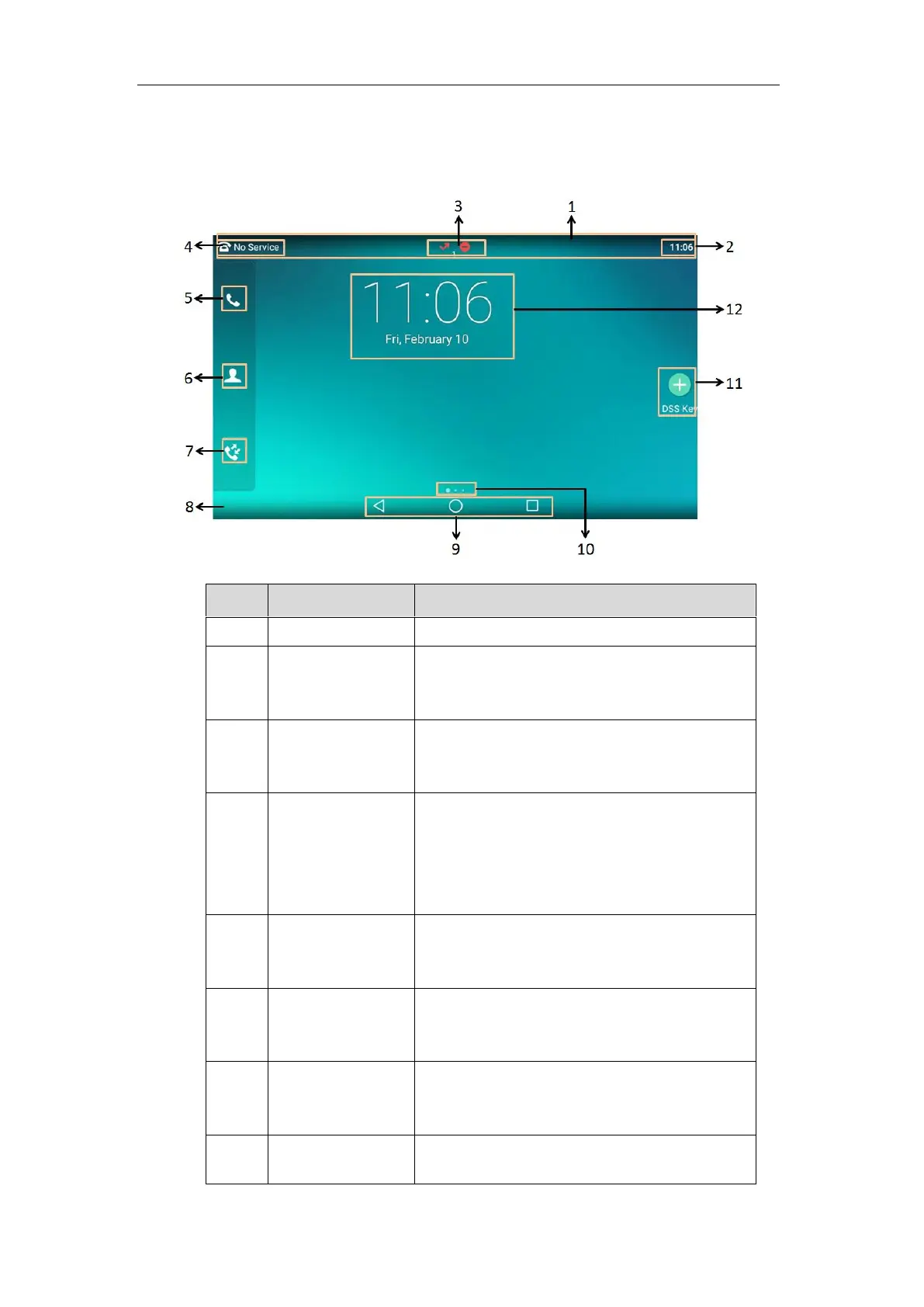Getting Started
35
The Home Screen
The home screen displays as below:
Displays the phone’s default account, icons and time.
The phone’s time is displayed on the right of the
status bar. For more information, refer to Time &
Date on page 81.
Icons are displayed in the middle of the status bar.
For more information, refer to Icon Instructions on
page 15.
The label of the default account is displayed on the
left of the status bar. For more information, refer to
Default Account on page 163.
If there is no account registered on the IP phone, this
field will display No Service.
Tap to enter the dialing screen. For more
information, refer to Dialing Screen Display on page
42.
Tap to enter the Directory screen and view contacts.
For more information, refer to Contact Management
on page 96.
Tap to enter the History screen and view call history.
For more information, refer to Call History
Management on page 120.
Shows the specified wallpaper, which can be
customized. For more information, refer to
