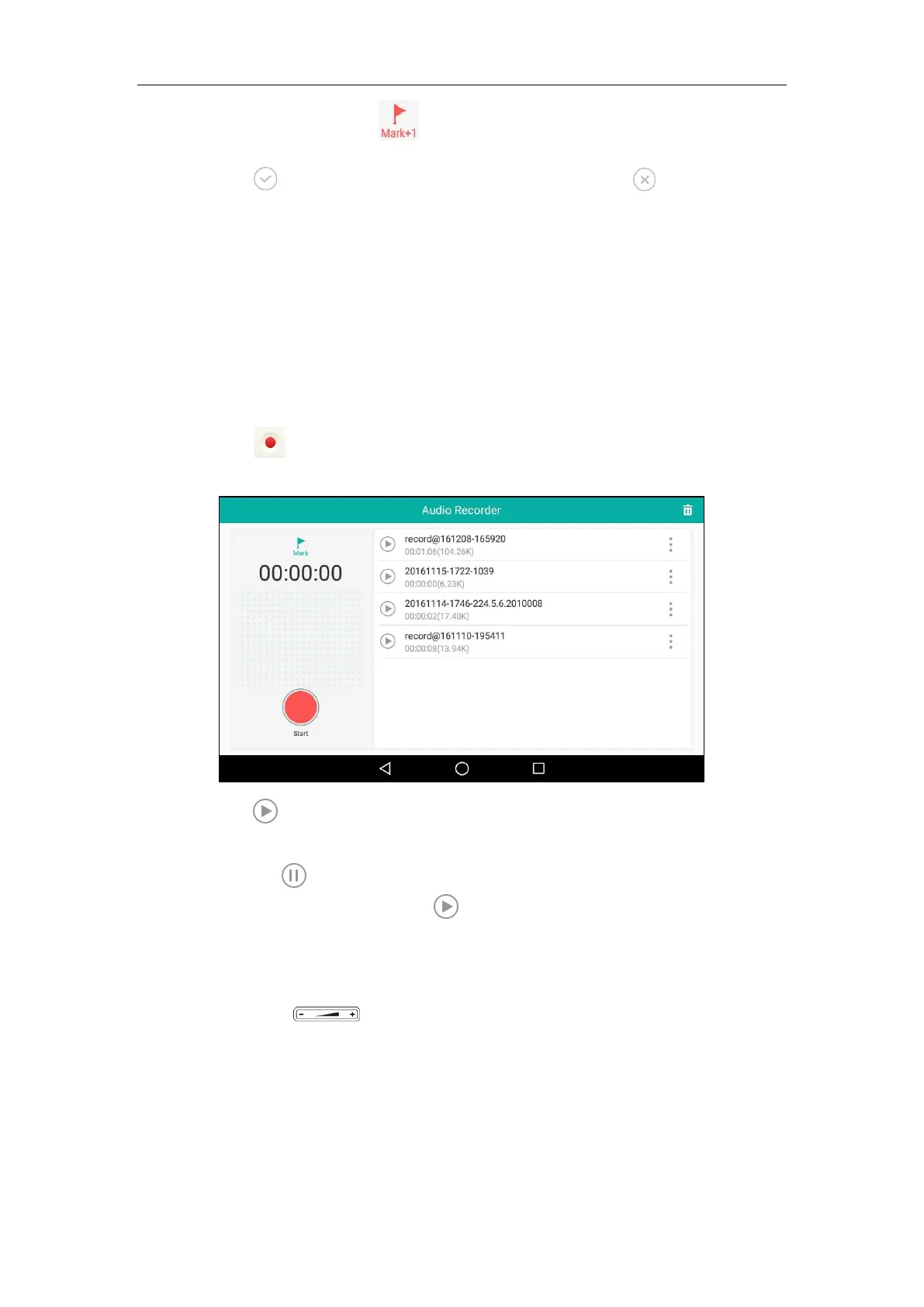System Applications
217
The icon changes to , the number will increase if you set more marks. And there
is a red flag on this moment when playing the recorded audio.
5. Tap to end the recording and save the recorded audio, or tap to cancel the
recording.
The recorded audio will be displayed on the right list automatically.
Managing Recorded Audios
You can also use the Recorder application to play/delete/rename the recorded audios.
To play the recorded audio:
1. Swipe left or right to go to the second idle screen.
2. Tap to launch Recorder application.
The recorded audios will display as a list.
3. Tap before the desired recorded audio to play the recorded audio.
During the playing, you can do the following:
- Tap to pause the playing.
To continue the playing, tap .
- Drag the slider to skip forward the playing or rewind the playing.
- Drag the slider to the position with red flag to listen to the marked moments.
- Press to adjust the volume of the speakerphone.
