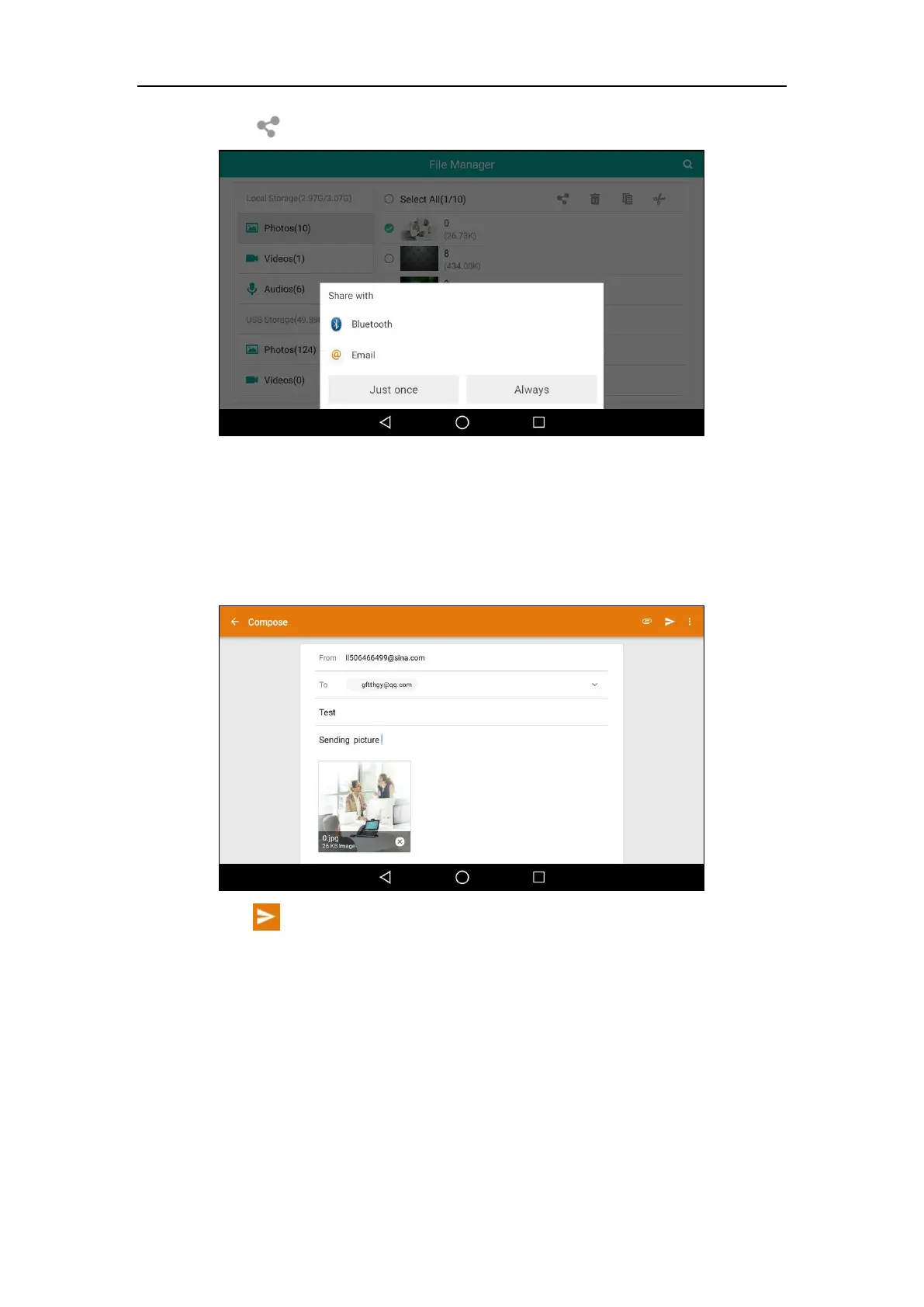User Guide for SIP-T56A Smart Media Phone
200
6. Tap .
7. Tap Email and then tap Always or Just once.
8. (Optional.) Sign in an email account if required (refer to Adding APP Accounts).
9. Compose the Email.
10. Enter the email account you want to send the email to in the To field.
11. (Optional.) Enter the email subject in the Subject field.
12. Tap to send the email.
The pictures are transferred as mail attachment. The attachment files size must be within 5MB.
You can also share pictures with other devices via Bluetooth or email when previewing the
pictures. And the operating instructions are the same with sharing pictures by Gallery
application. For more information, refer to Sharing Pictures/Videos on page 210.
Gallery
You can use Gallery application to view pictures/videos stored in internal SD card/USB flash
drive. You can also perform basic editing tasks on pictures or set the desired picture as the
wallpaper. The pictures/videos can be shared with friends via Bluetooth or email.
