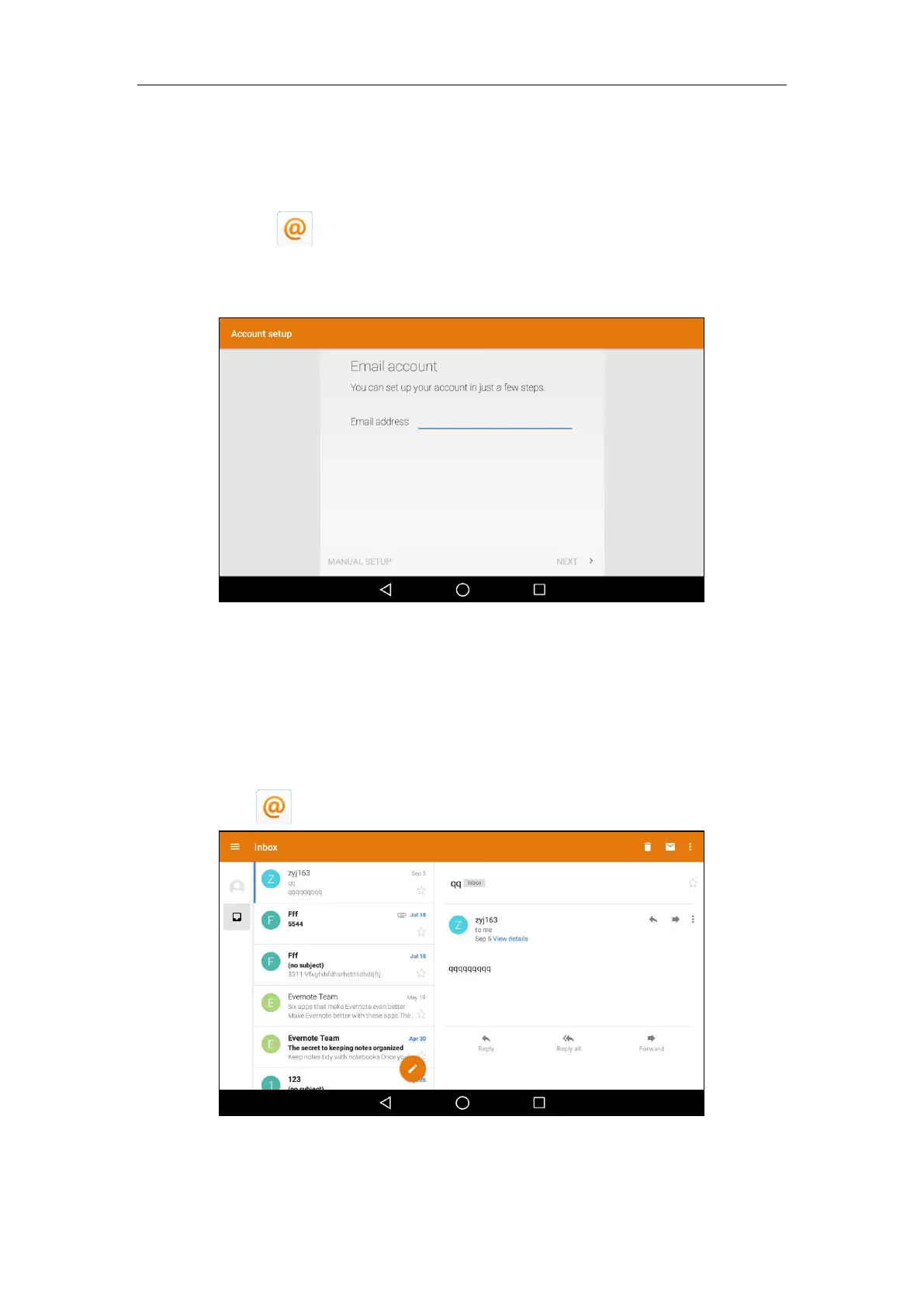System Applications
221
To sign in email:
1. Do one of the following:
- Swipe left or right to go to the second idle screen.
Tap to launch Email application.
- Swipe left or right to go to the third idle screen.
Tap the email widget.
2. Sign in email, refer to Adding APP Accounts.
Sending Emails
To send an email:
1. Swipe left or right to go to the second idle screen.
2. Tap to launch Email application.
