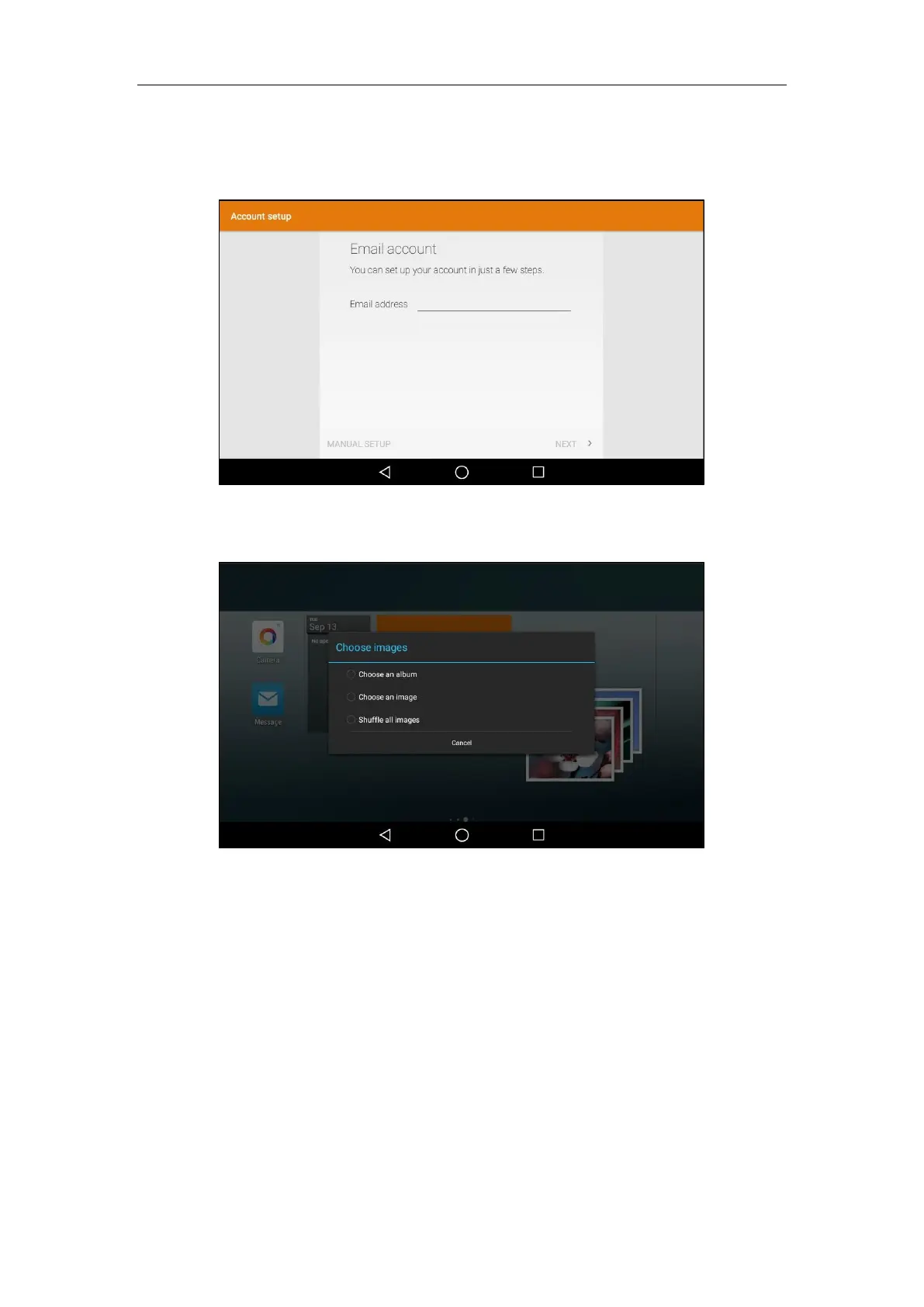System Applications
175
If you want to add an email widget, and you have not registered an account on the Email or
Calendar application, a wizard will be provided for you to set up the email account step by
step. For more information, refer to Adding APP Accounts on page 180.
If you want to add a photo gallery widget, you will be required to choose the desired
images to display.
Before adding a widget to the idle screen, make sure the idle screen have enough space for
the widget. Otherwise the widget cannot be added and the touch screen will prompt “No
more room on this Home screen”.
Resizing a Widget
Certain widgets such as calendar, digital clock and email can be resized on the idle screen.
To resize a widget:
1. Long tap the desired widget for about 2 seconds, and then lift your finger from the screen.
