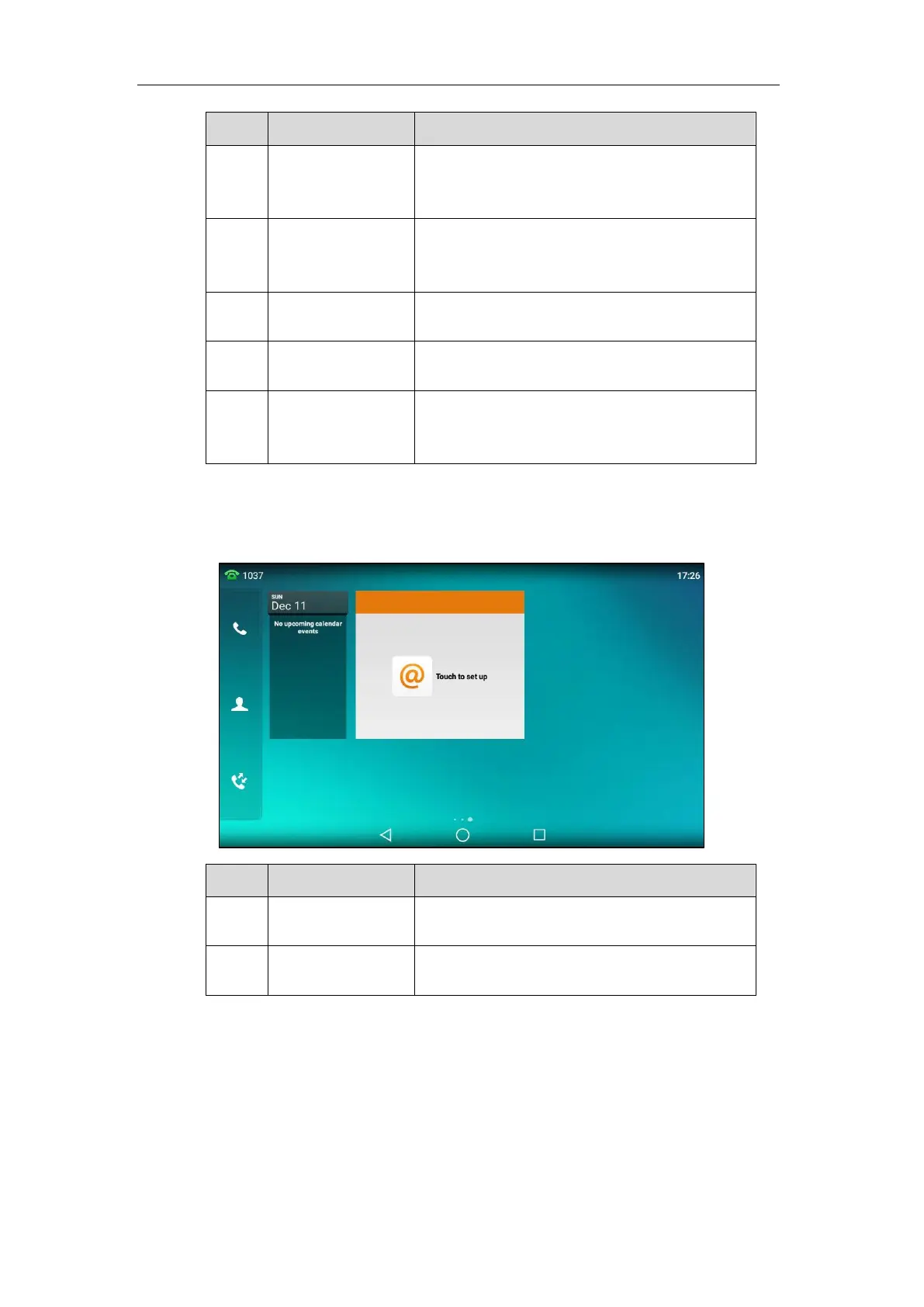Getting Started
37
You can use this application as a reminder or to
manage and arrange your events. For more
information, refer to Calendar on page 235.
You can use this application to view photos and
videos. For more information, refer to Gallery on
page 200.
You can use this application to record audio. For
more information, refer to Recorder on page 215.
You can use this application to calculate. For more
information, refer to Calculator on page 239.
You can use this application to present and explore
content on the World Wide Web. For more
information, refer to Browser on page 227.
The Third Idle Screen
The third idle screen displays the calendar and email widgets by default.
Displays the data and upcoming events. For more
information, refer to Calendar on page 235.
Displays email list of the specified folder. For more
information, refer to Email on page 220.
Navigating Menus and Fields
To navigate menus and fields, you can:
Tap corresponding keys on the touch screen.
Tap menu items, fields, and arrows on the touch screen.
