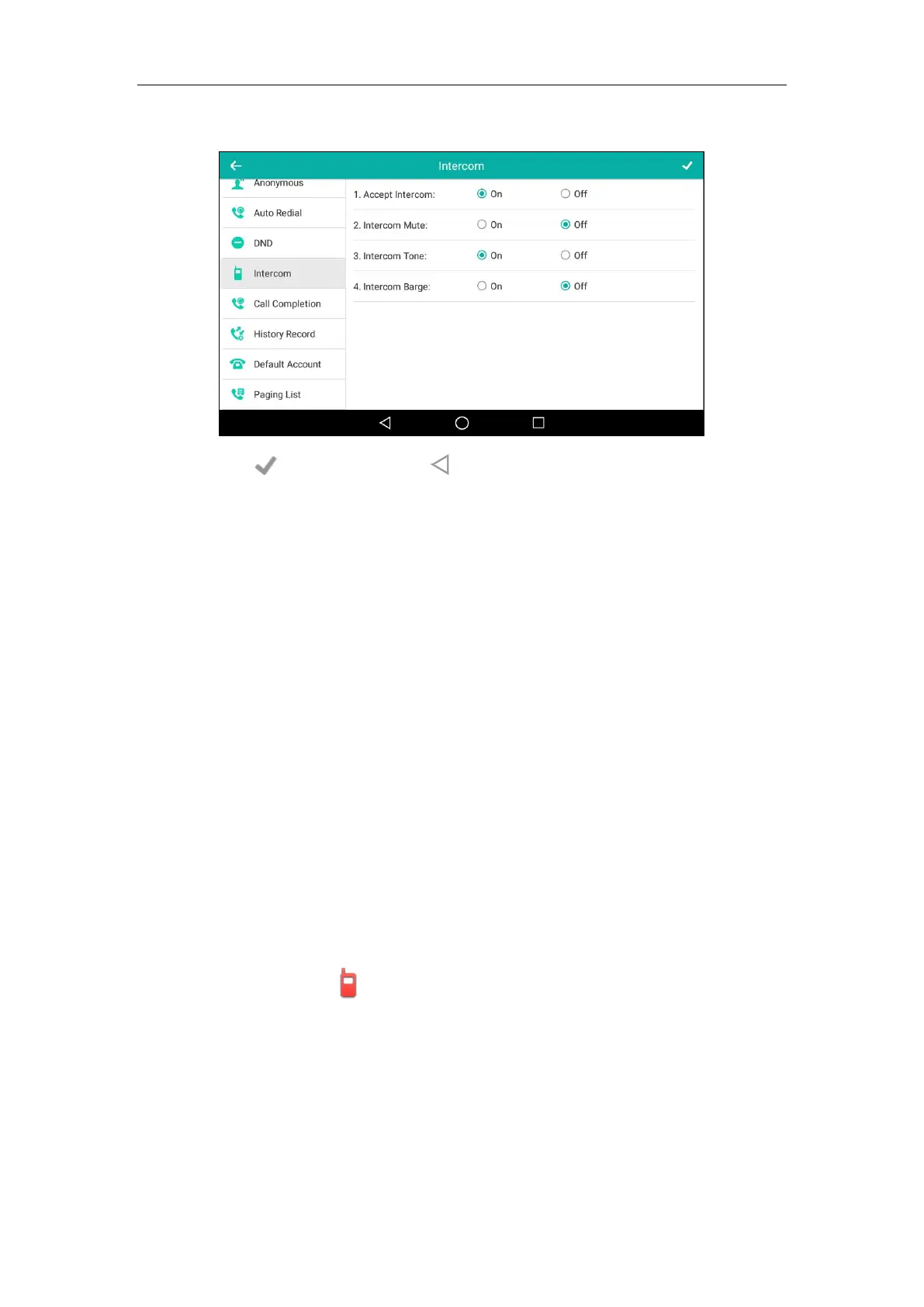Advanced Phone Features
323
3. Make the desired changes.
4. Tap to accept the change or to cancel.
These specific parameters are configurable via web user interface at the path
Features->Intercom.
Using Intercom Feature on the Phone
You can use the intercom key in the following ways:
Place a call to the target extension.
Pick up an incoming call of the target extension.
Placing an Intercom Call to the Target Extension
To place an intercom call when the target phone is idle:
1. Tap the intercom key.
The target extension plays a warning tone and automatically answers the call in the
hands-free (speakerphone) mode by default.
Picking up an Incoming Call of the Target Extension
When the target extension receives an incoming call, the intercom key icon of the target
extension will become and solid. If you configure the directed call pickup code in advance,
you can pick up the target extension’s incoming call by tapping the intercom key. You can
configure the directed call pickup code when configuring an intercom key. For more information,
refer to Configuring an Intercom Key on page 320.
