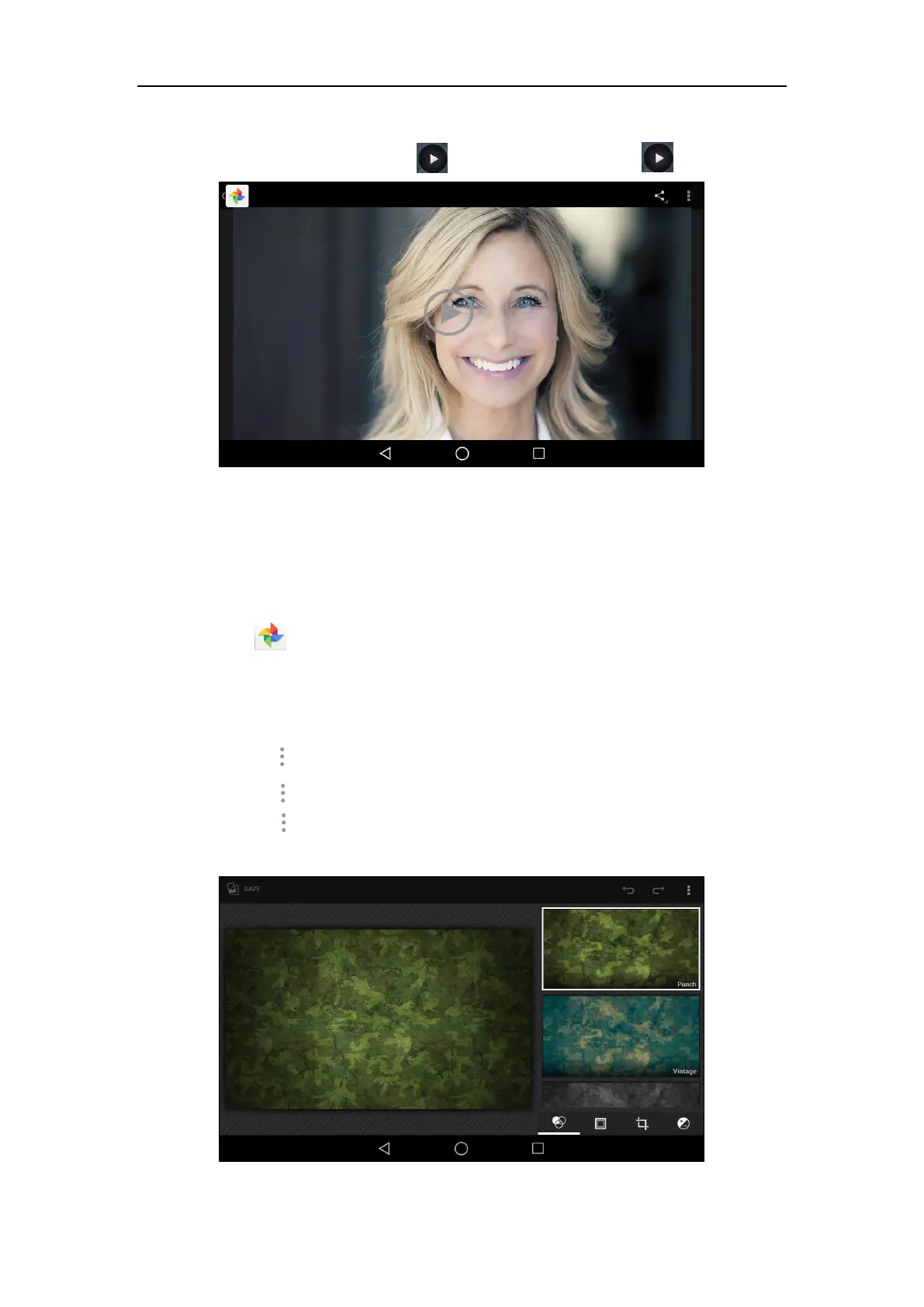User Guide for SIP-T56A Smart Media Phone
204
Tap a desired video.
Videos show the icon on the preview thumbnail. Tap to play the video.
Editing Pictures
To edit a picture:
1. Swipe left or right to go to the second idle screen.
2. Tap to launch Gallery application.
3. Tap a desired picture album.
4. Tap the desired pictures.
5. You can do the following:
- Tap and then tap Rotate left/Rotate right to rotate the picture left/right.
- Tap and then tap Crop to resize the picture.
- Tap and then tap Edit.
The touch screen will display as below:
