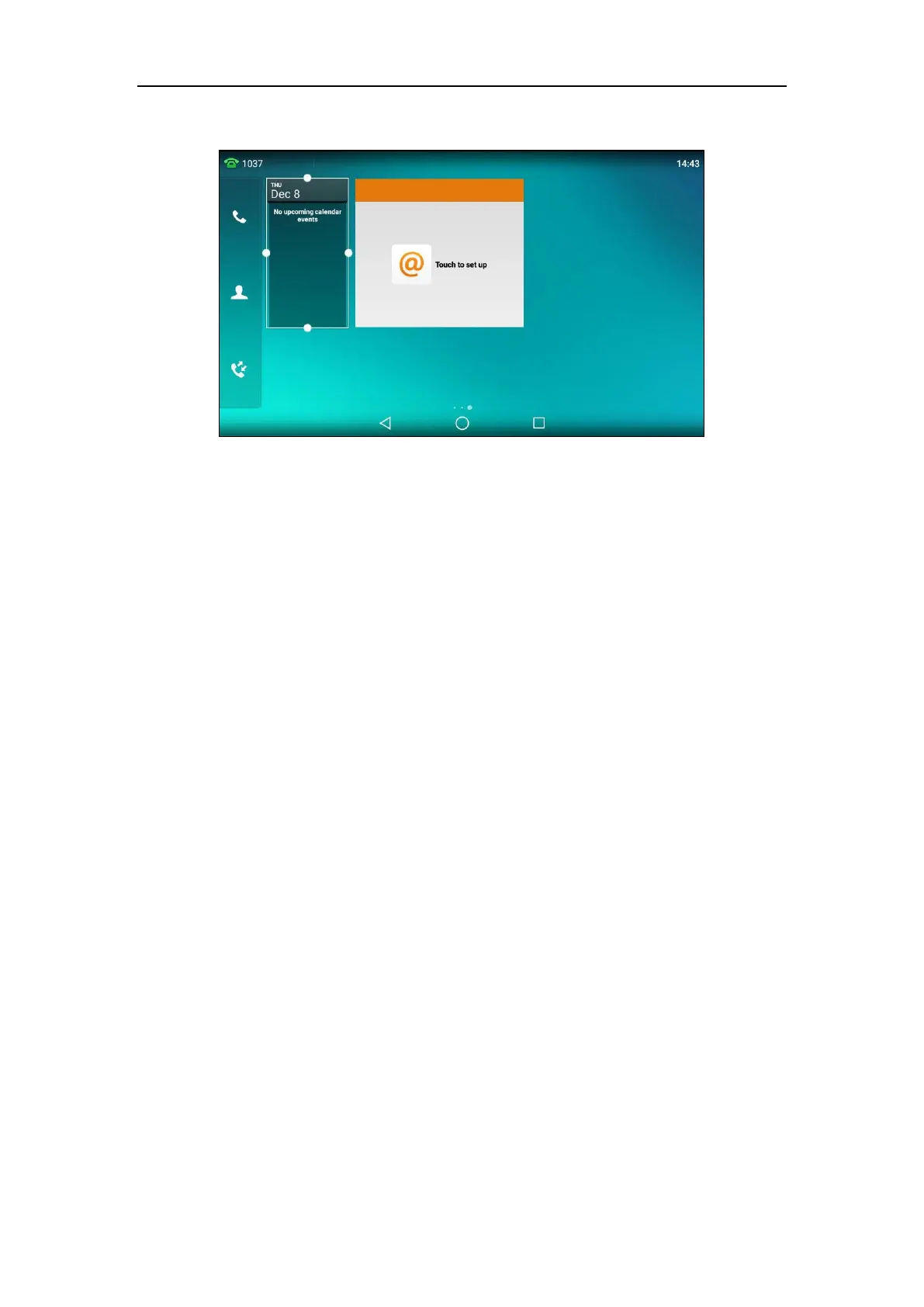User Guide for SIP-T56A Smart Media Phone
176
This will bring up the white frame as shown below:
2. Drag the border of the frame to adjust the size.
Moving an Application or Widget
You can move an application or widget to a different spot on the idle screen or to a different
idle screen.
Before moving an application or widget, you should know the following:
You can drag an application or widget to the rightmost of three idle screens to add an idle
screen.
If there is only one application or widget on the screen, you cannot drag the application or
widget to the rightmost of three idle screens to add an idle screen.
The idle screen (except the home screen) will be deleted automatically if there is no
application or widget on the screen.
To move an application or widget:
1. Long tap the desired item for about 2 seconds.
