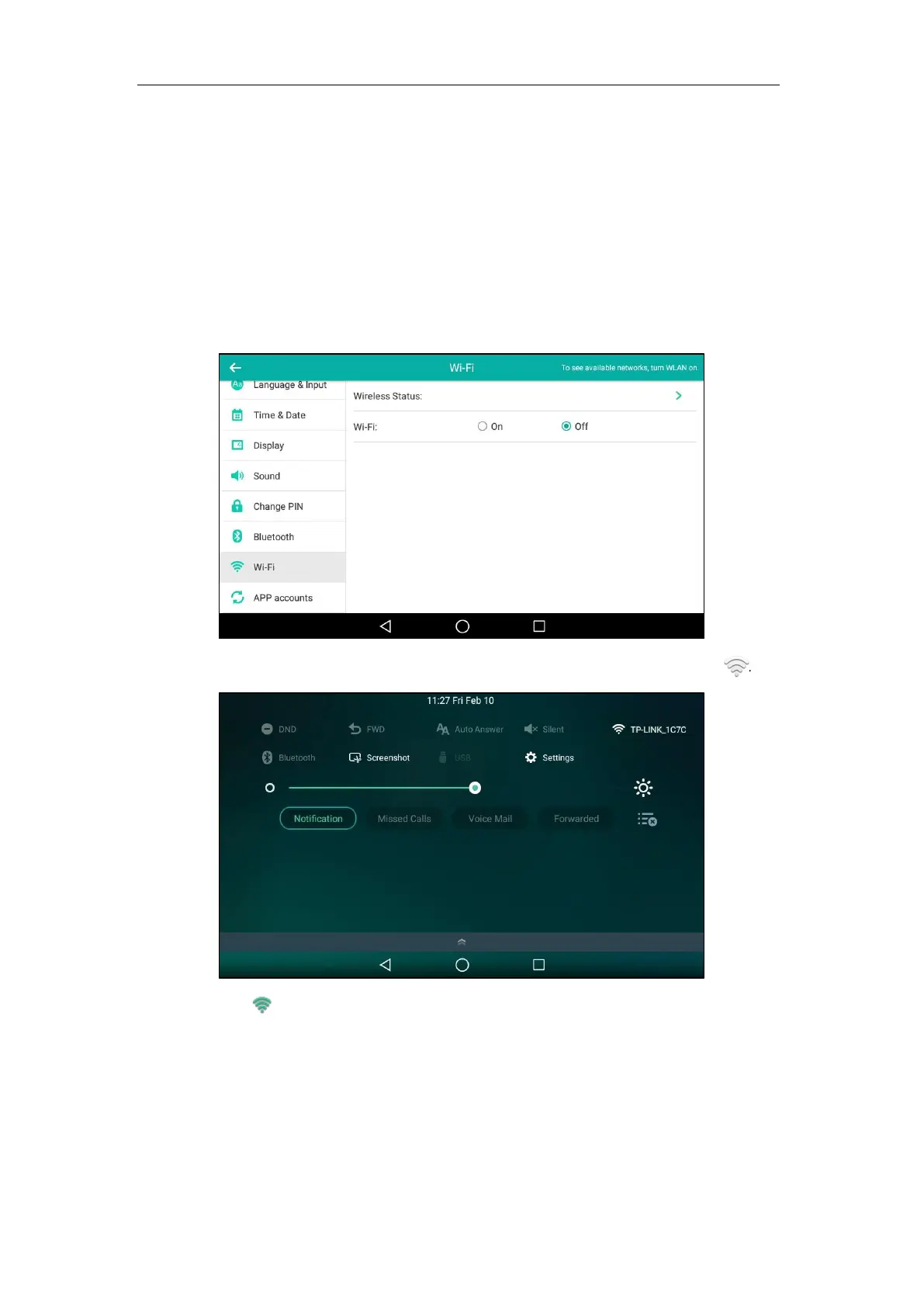Getting Started
63
4. Tap Forget.
Disabling Wi-Fi Feature
To disable Wi-Fi feature, do one of the following:
- Swipe down from the top of the screen or swipe left/right to go to the second idle screen.
Tap Settings->Basic->Wi-Fi.
Tap the Off radio box in the Wi-Fi field.
- Swipe down from the top of the screen to enter the control center, and then tap .
The icon disappears from the status bar, and the Wi-Fi label resumes to Wi-Fi.
