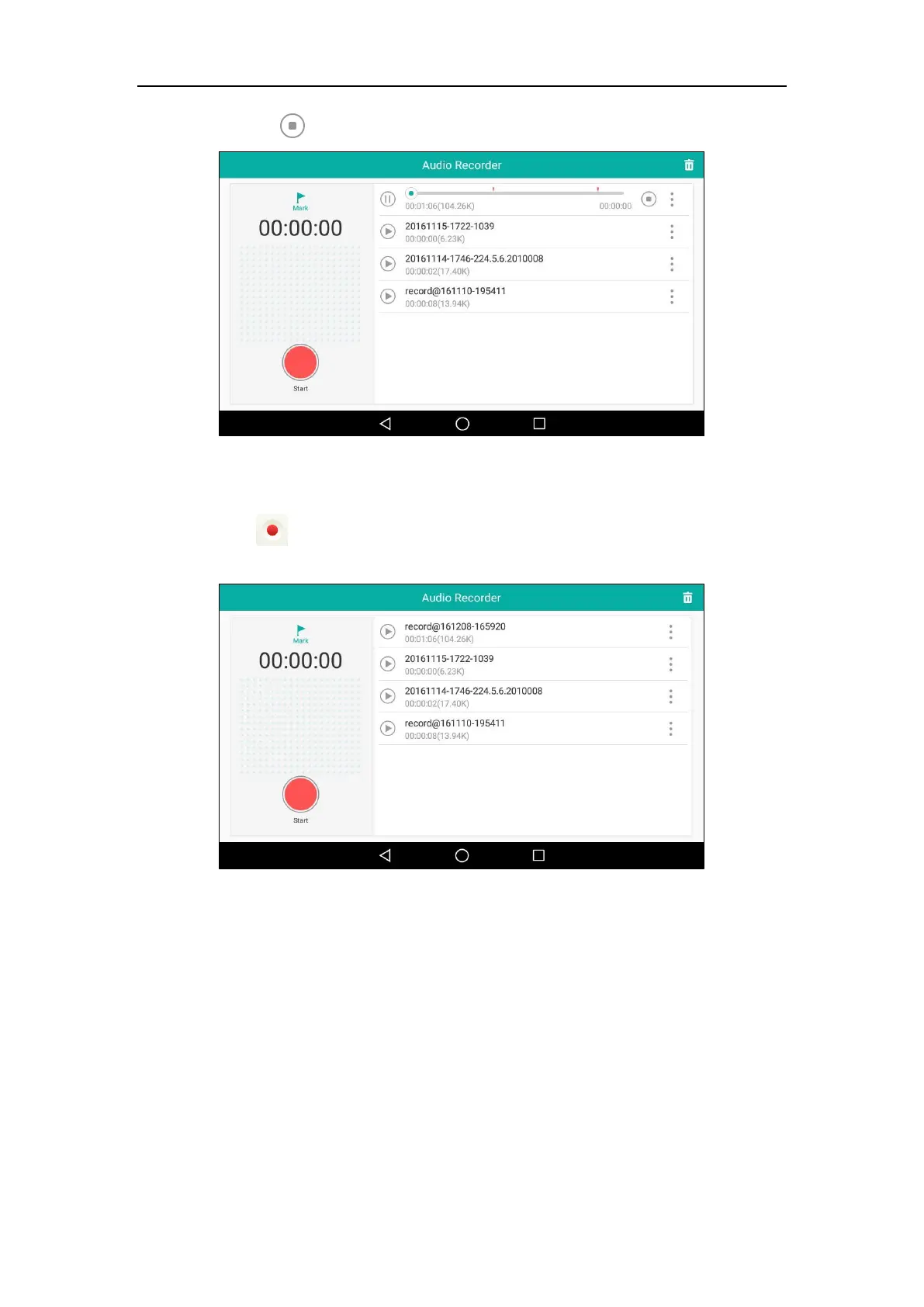User Guide for SIP-T56A Smart Media Phone
218
- Tap to stop the playing.
To delete the recorded audio:
1. Swipe left or right to go to the second idle screen.
2. Tap to launch Recorder application.
The recorded audios will display as a list.
