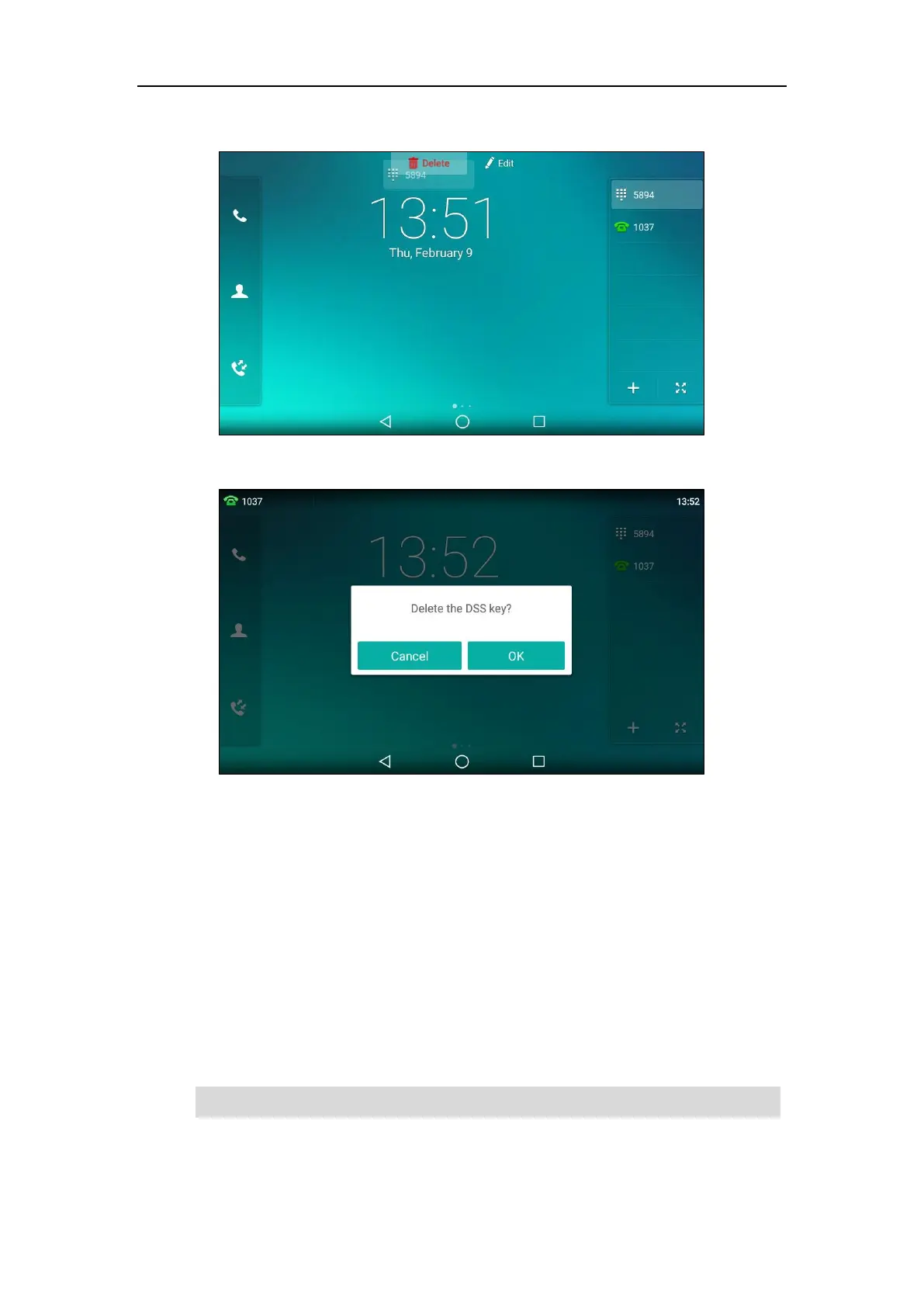User Guide for SIP-T56A Smart Media Phone
150
2. Drag the desired line key to the Delete field.
The touch screen will prompt “Delete the DSS key?”.
3. Tap OK to accept the change or Cancel to cancel.
Page Tips
The line key list can only display 6 line keys on one page. If the BLF monitored user receives an
incoming call on non-current page, you may miss the call because there is no notification on the
current page.
If page tips feature is enabled, the breathing light will appear at the top/bottom of the line key
list when the status of particular feature (e.g., BLF, Line, Intercom) assigned to the line key on the
non-current page changes. You can drag the line key list up or down to view the line key, and
the breathing light will disappear.
Note
The breathing light may differ in color. For more information, contact your system administrator.
