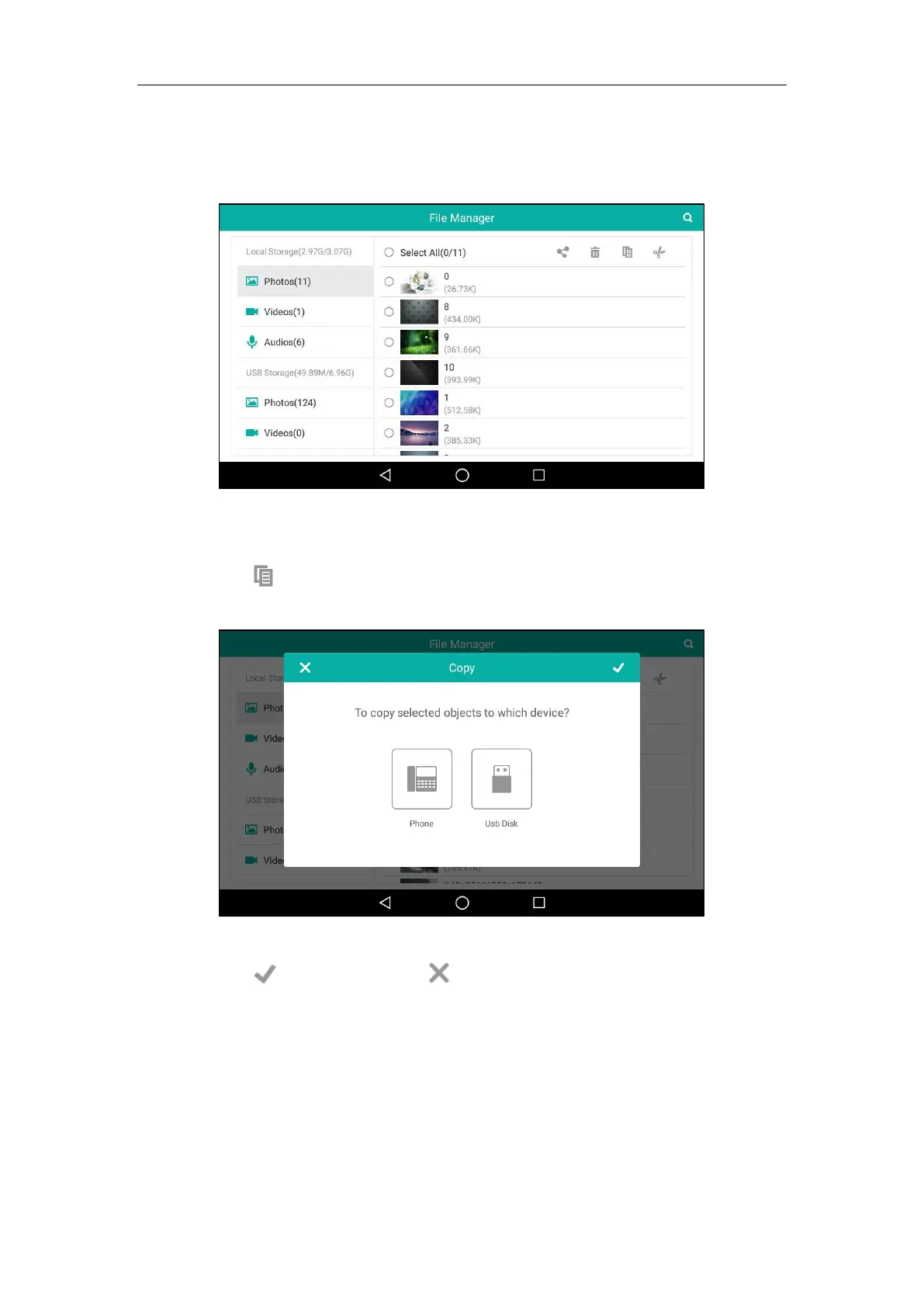System Applications
193
If a USB flash drive has been connected to your phone, you can tap
Photos/Videos/Audios in the USB Storage field to view the files stored in USB flash drive.
Your files will display as a list.
4. Drag up and down to scroll through the files if required.
5. Tap the checkbox(es) before the desired file(s).
6. Tap .
The following prompt will appear on the touch screen of the phone:
7. Tap the desired storage device to copy the file to.
8. Tap to accept the change or to cancel.
