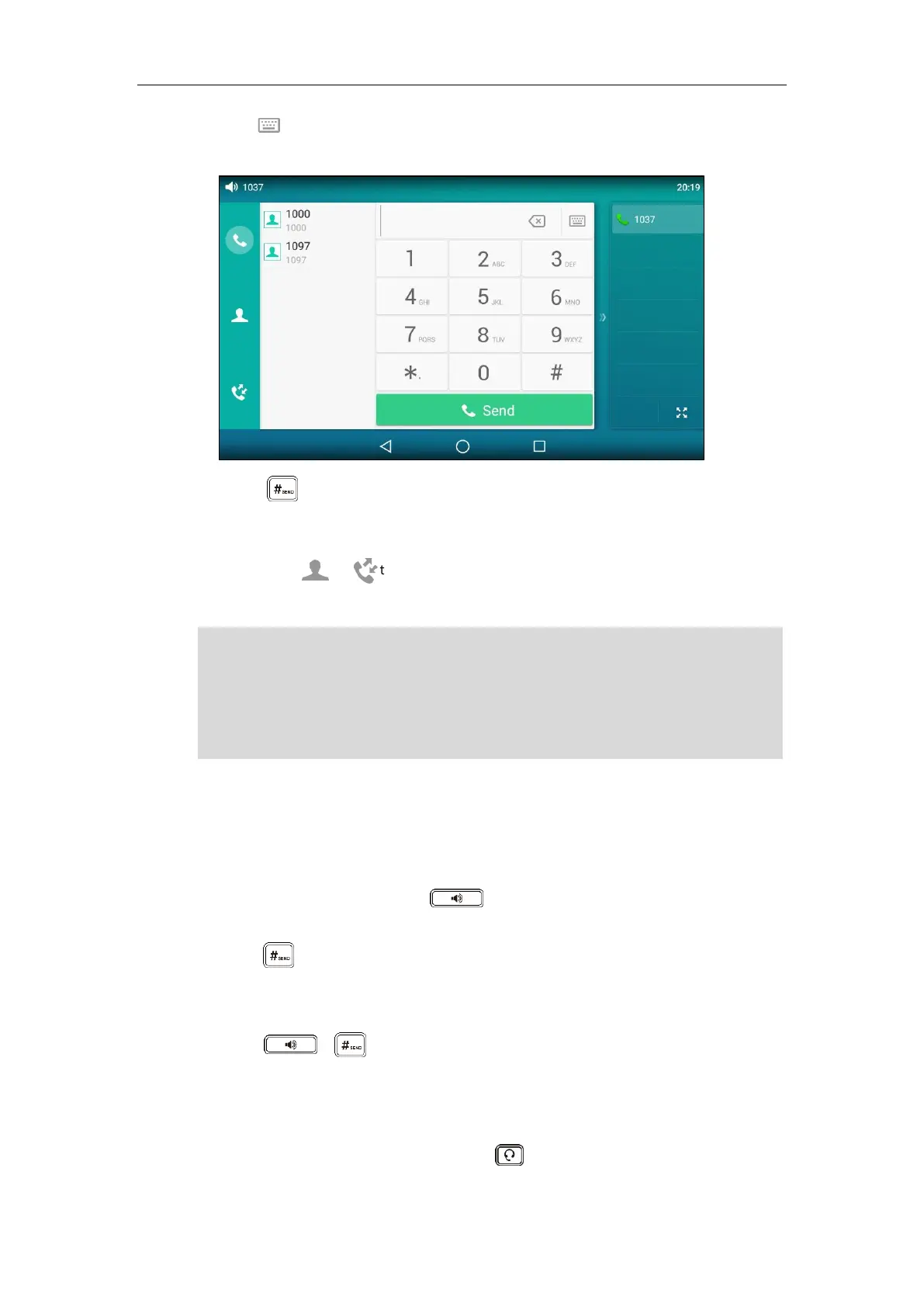Basic Phone Features
253
Tap to see the onscreen keyboard, and then you can enter the number using the
onscreen keyboard.
3. Press , or tap Send.
The # key is configured as a send key by default. You can also set the * key as the send key, or
set neither. For more information, refer to the Key as Send on page 84.
You can also tap or to search for an entry or contact after picking up the handset, and
then tap the desired entry or contact to place a call.
Note
To place a call using the hands-free (speakerphone) mode:
Do one of the following:
- With the handset on-hook, press or tap the line key to obtain a dial tone.
Enter the desired number using the keypad or the dial pad on the touch screen.
Press or tap Send.
- With the handset on-hook, enter the desired number using the keypad or the dial pad on
the touch screen.
Press , or tap Send.
To place a call using the headset:
Do one of the following:
- With the optional headset connected, press to activate the headset mode.
Tap the line key to obtain a dial tone.
You can also dial using the SIP URI or IP address. To obtain the IP address of a phone, swipe
down from the top of the screen or swipe left/right to go to the second idle screen and then tap
Settings->Status
. The maximum SIP URI or IPv4 address length is 32 characters. For example, SIP
URI: 3606@sip.com, IP: 192.168.1.15.
Your phone may not support direct IP dialing. Contact your system administrator for more
