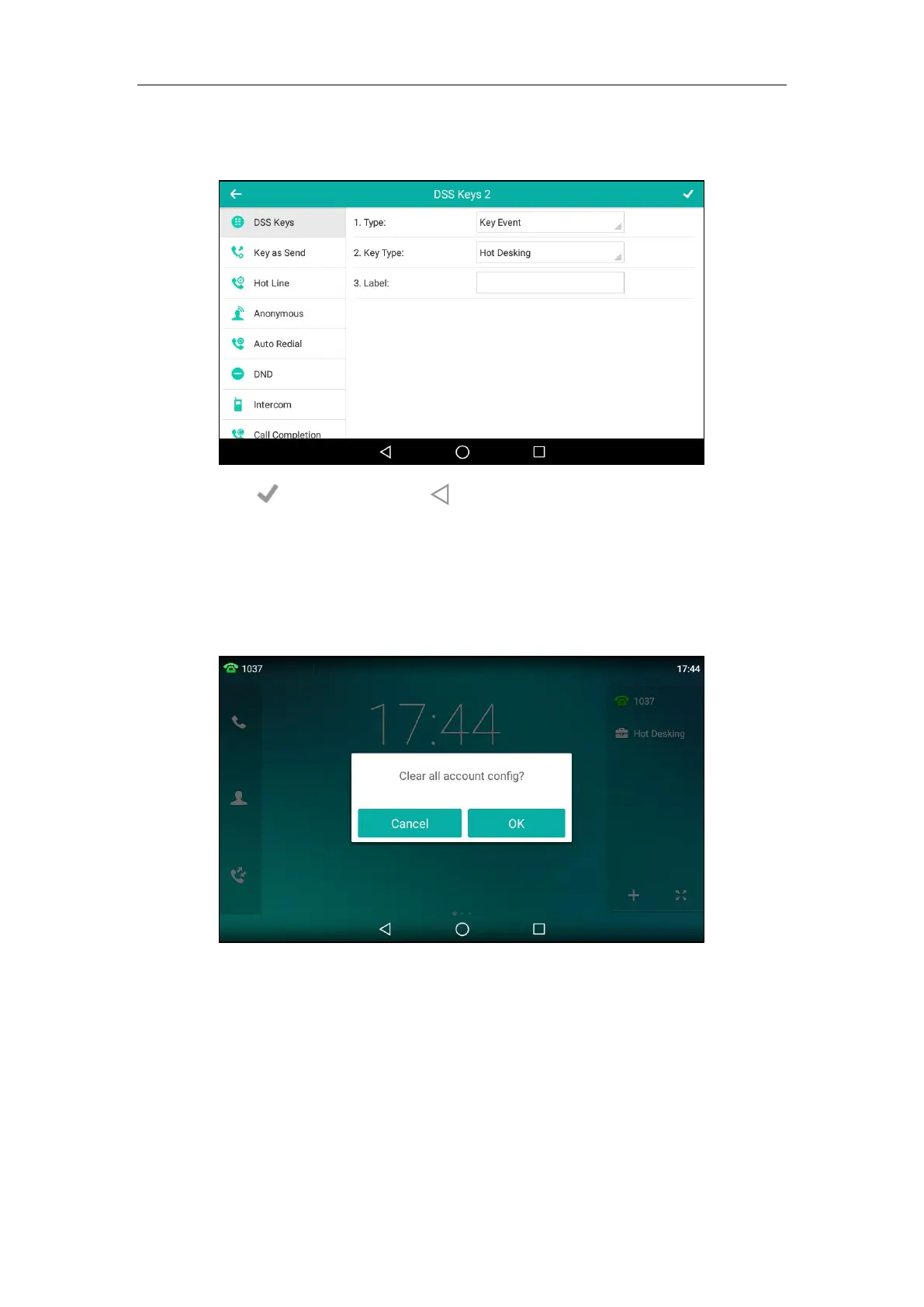Advanced Phone Features
319
7. Tap Hot Desking in the pop-up dialog box.
8. (Optional.) Enter the string that will appear on the touch screen in the Label field.
9. Tap to accept the change or to cancel.
Hot desking key is configurable via web user interface at the path DSSKey->Line Key.
To use hot desking:
1. Tap the hot desking key when the phone is idle.
The touch screen prompts the following warning:
2. Tap OK.
Registration configurations of all accounts on the phone will be cleared immediately.
