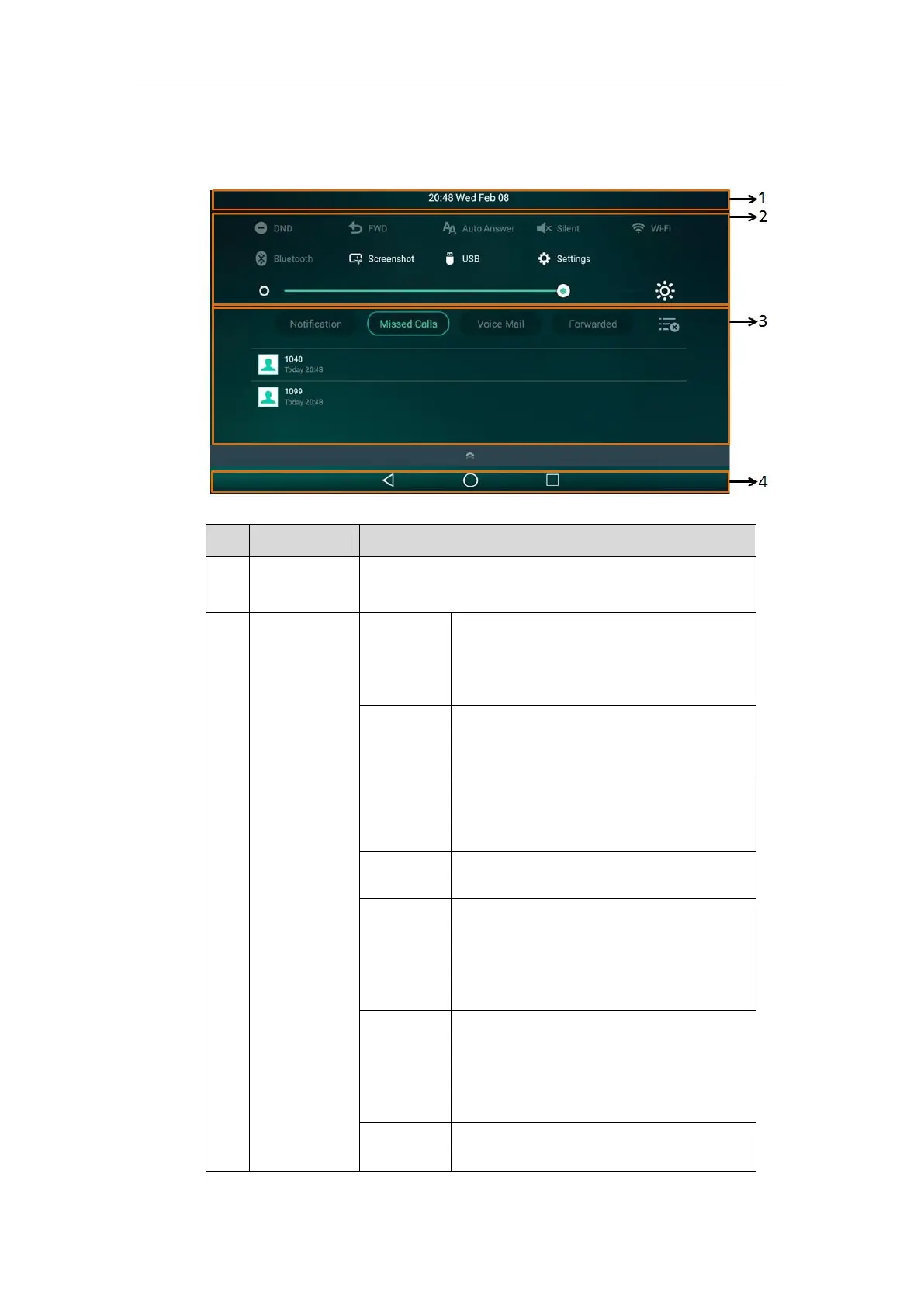Getting Started
39
Swipe down from the top of the screen to enter the control center and the notification
center:
Display the phone’s time and date. For more information,
refer to Time & Date on page 81.
Tap to turn on/off DND feature quickly. For
more information, refer to Do Not Disturb
(DND) on page 267.
Tap to enter Call Forward setting screen. For
more information, refer to Call Forward on
page 272.
Tap to enter Auto Answer setting screen. For
more information, refer to Auto Answer on
page 260.
Tap to turn on/off silent feature quickly.
Tap to turn on/off Wi-Fi feature quickly. For
more information, refer to Wireless Network
Settings on page 55.
Long tap to enter Wi-Fi setting screen.
Tap to turn on/off Bluetooth feature quickly.
For more information, refer to Bluetooth
Headset on page 130.
Long tap to enter Bluetooth setting screen.
Tap to capture a screenshot. For more
information, refer to Screenshot on page 311.
