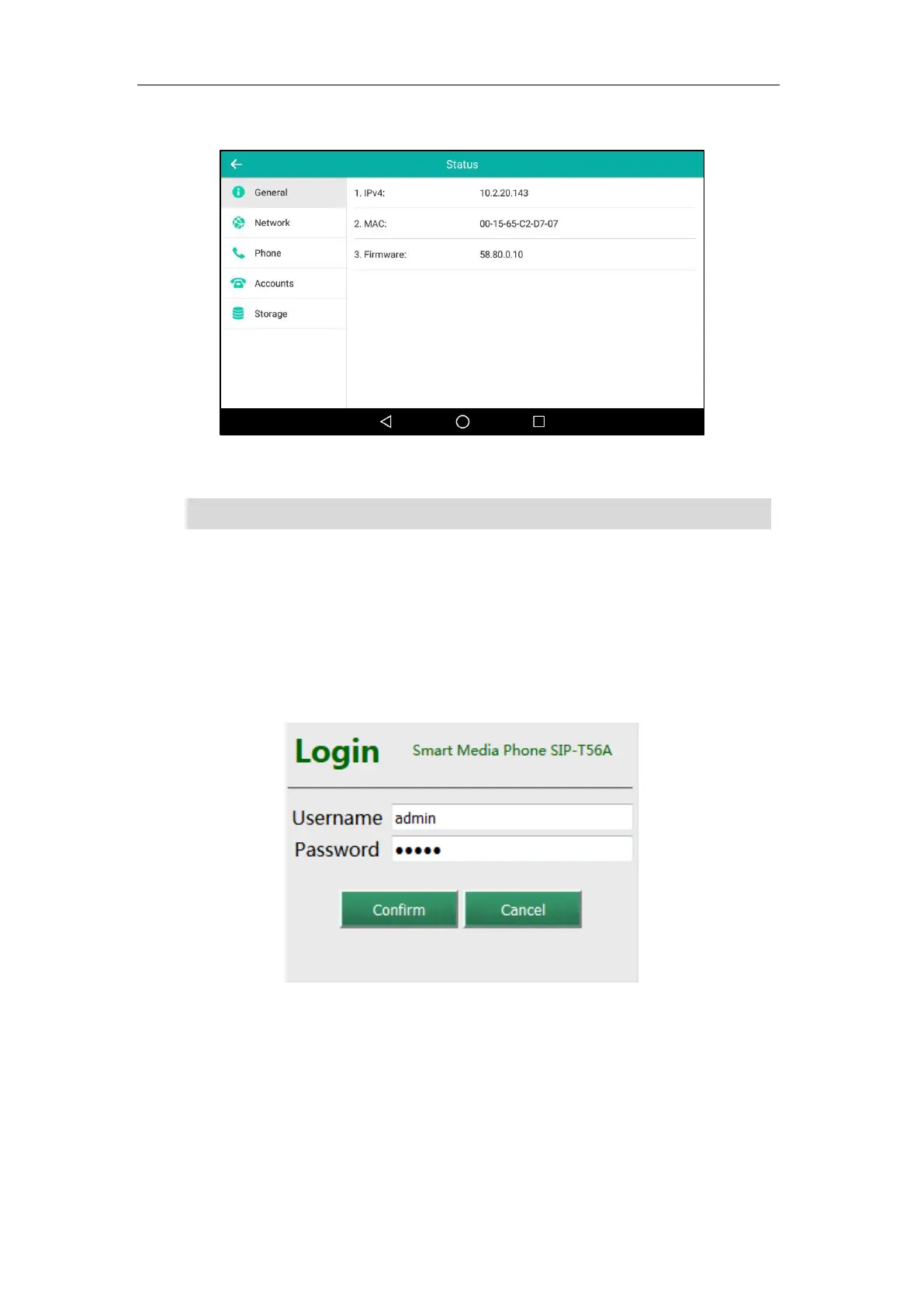Getting Started
51
2. Tap Settings->Status.
3. Tap the desired item to view the desired information.
Note
To view the phone status via web user interface:
1. Open a web browser on your computer.
2. Enter the IP address in the browser’s address bar, and then press the Enter key.
(e.g., “http://192.168.0.10” for IPv4 or “http://[2005:1:1:1:215:65ff:fe64:6e0a]” for IPv6).
3. Enter the user name (admin) and password (admin) in the login page.
4. Click Confirm to login.
You can view the device certificate status and storage information via phone user interface only.
