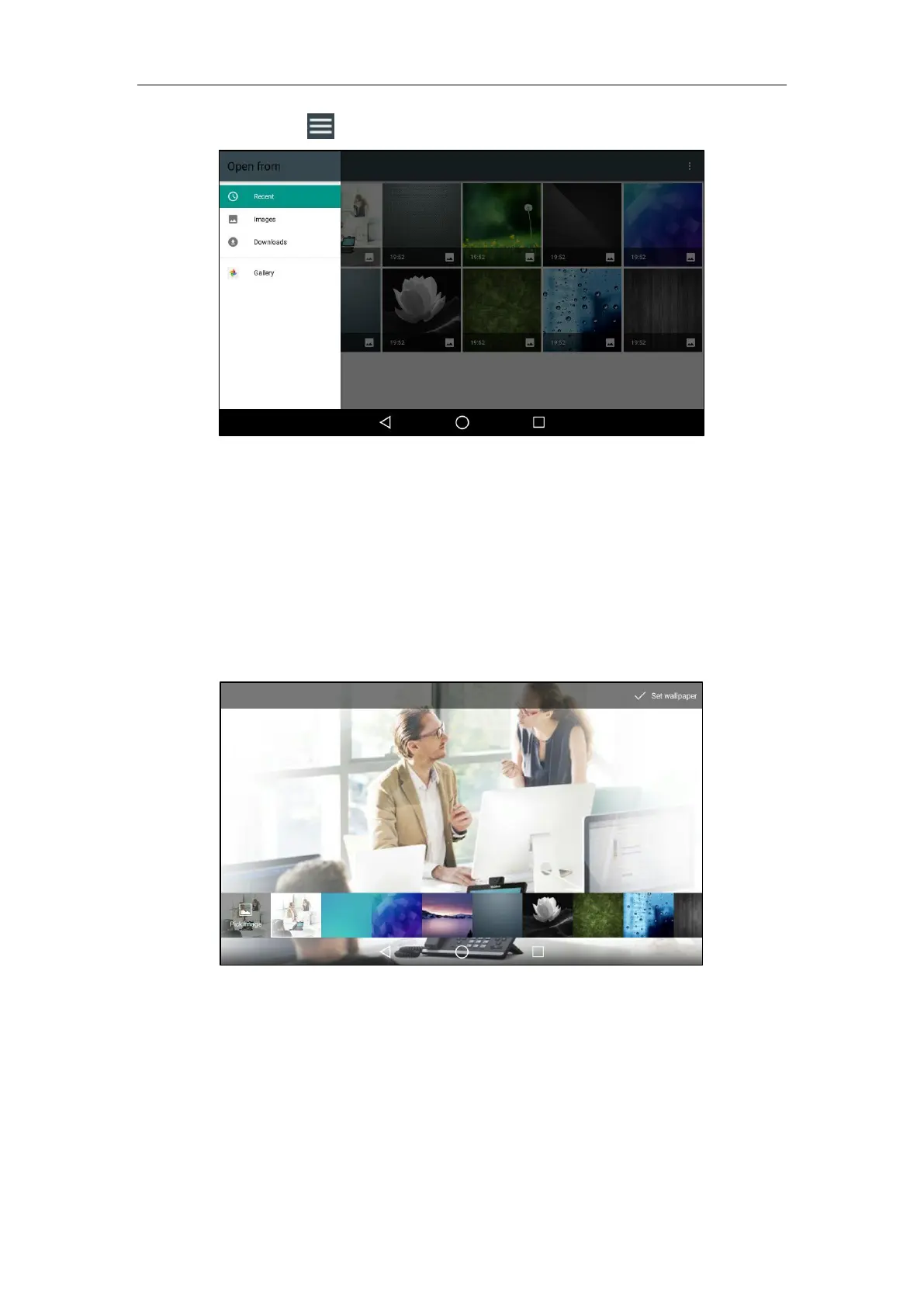Customizing Your Phone
69
Tap on the top-left of the touch screen.
Do one of the following:
- Tap Images to see all pictures stored in internal SD card or USB flash drive (if
connected).
- Tap Downloads to see all pictures you have downloaded.
- Tap Gallery to see all pictures by Gallery application.
Select a desired picture to preview.
The picture will appear in the recently used wallpapers list.
Tap Set wallpaper or Set as exp background.
You can long tap the empty spot on the idle screen and then tap WALLPAPERS, the effect is
equal to tapping Settings->Basic->Display->Wallpaper->Wallpapers. Then you can change
the phone wallpaper as the operating instructions described above.
You can also change the phone/EXP wallpaper when viewing pictures by FileManager or
Gallery application. For more information, refer to FileManager on page 187 and Gallery on
page 200.
The phone and EXP wallpaper are configurable via web user interface at the path
