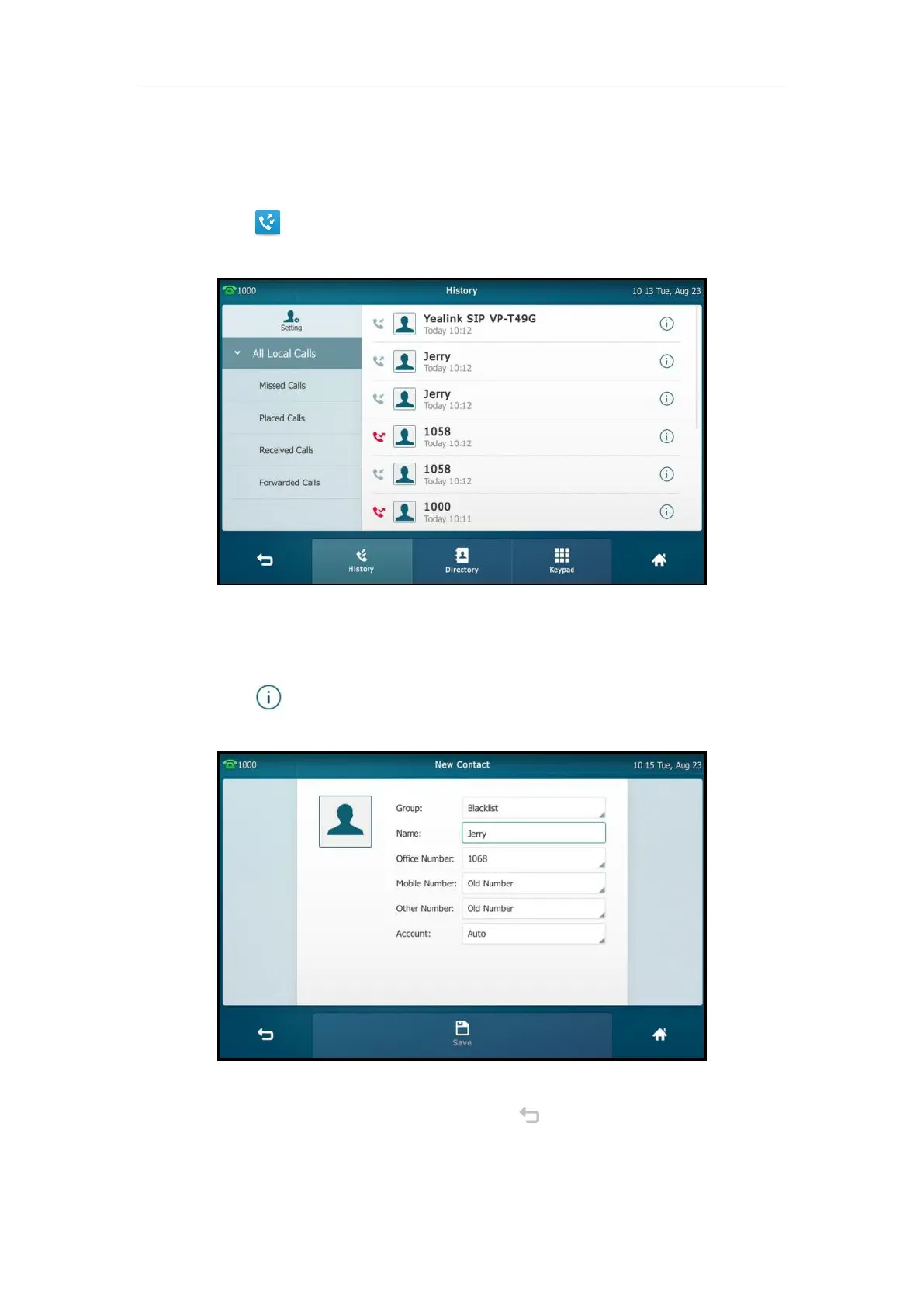User Guide for SIP VP-T49G IP Phone
114
Adding a Contact to the Blacklist
To add a contact to the blacklist directory from the call history list:
1. Tap .
The touch screen displays all call records.
2. Drag up and down to scroll.
You can tap Missed Calls, Placed Calls, Received Calls or Forwarded Calls to view entries
in each call list directly.
3. Tap after the desired entry.
4. Tap Blacklist.
5. Enter the desired values in the corresponding fields.
6. Tap the Save soft key to accept the change or to cancel.
For more information, refer to Contact Management on page 87.