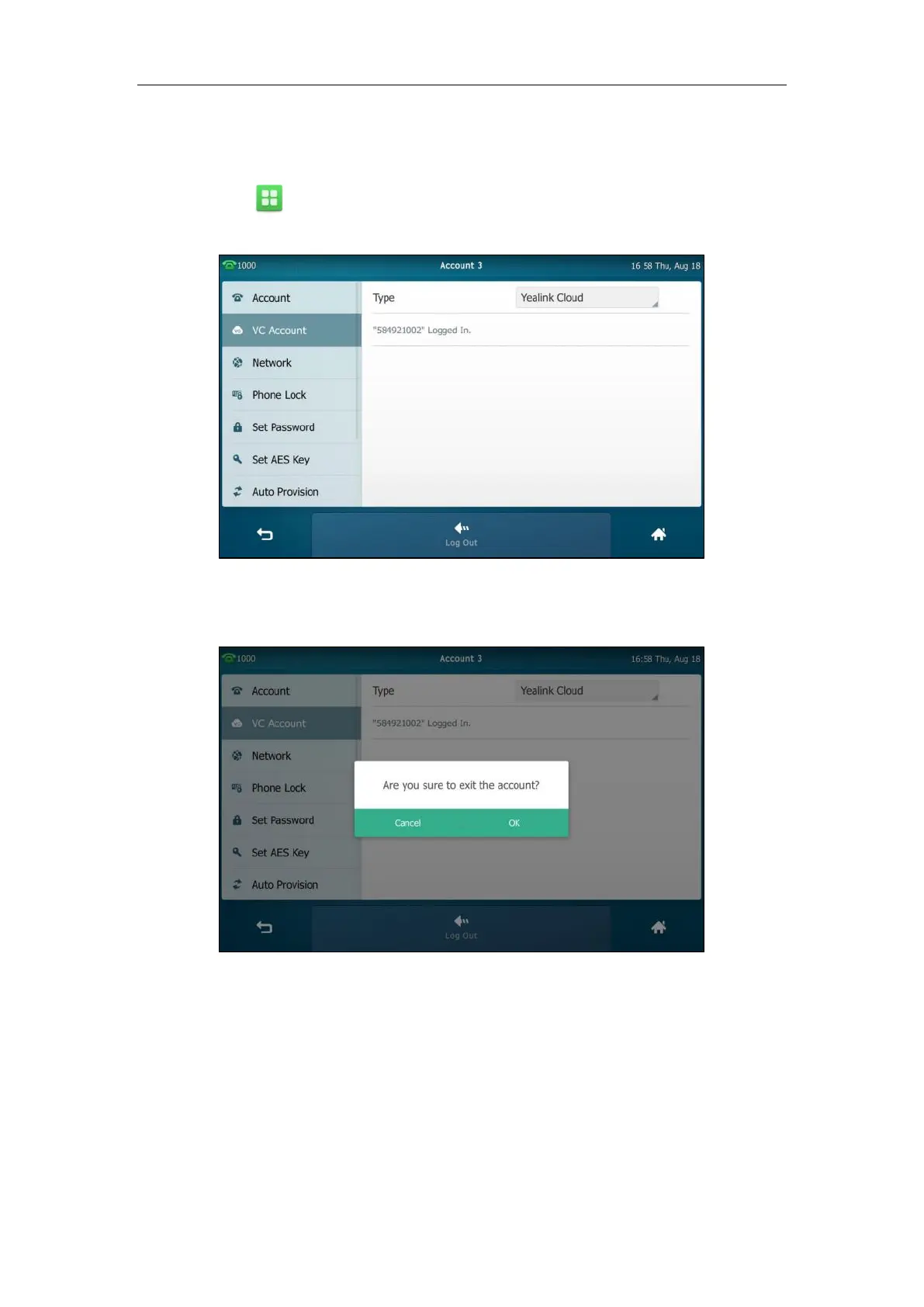Advanced Phone Features
295
Cloud Account Logout
To log out of the Cloud account:
1. Tap ->Advanced (default password: admin) ->VC Account->Cloud Account.
2. Tap the desired Cloud account.
3. Tap the Log Out soft key.
The touch screen prompts the following warning:
4. Tap OK.
Cloud account is configurable via web user interface at the path Account->Cloud Account.
H.323 Account Registration
The SIP VP-T49G IP phone only support SIP protocol by default, after enabling the video
conferencing feature (refer to Video Conferencing), the IP phone can also support H.323 call
protocols. You can register an H.323 account to directly communicate with H.323 endpoints.
