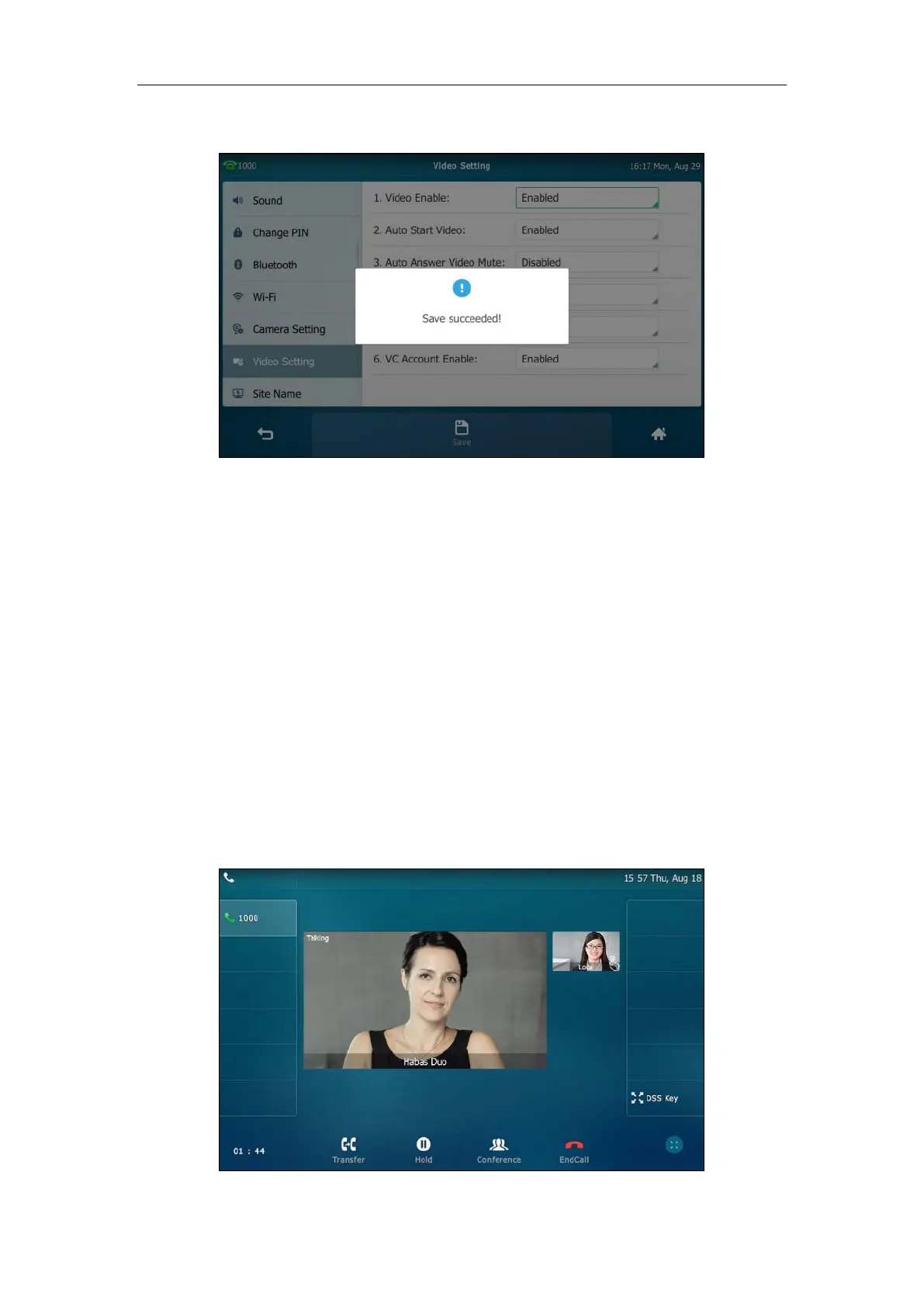Basic Phone Features
173
The touch screen will prompt “Save succeeded!”.
Video setting is configurable via web user interface at the path Settings->Video.
Changing the Video Layout during Calls
During video calls, near-site and far-site video images are displayed on the touch screen. You
can change the video layout.
The system supports three video layouts:
One large, other small: One video image displays in a large size, the other video images
along the right side of the screen displays in small sizes.
Full screen: One video image displays in full size, the other video images are hidden.
Same size: All video images display in the same size.
To swap video during a video call via phone user interface:
1. Tap the near-site (small window) video during a video call.
