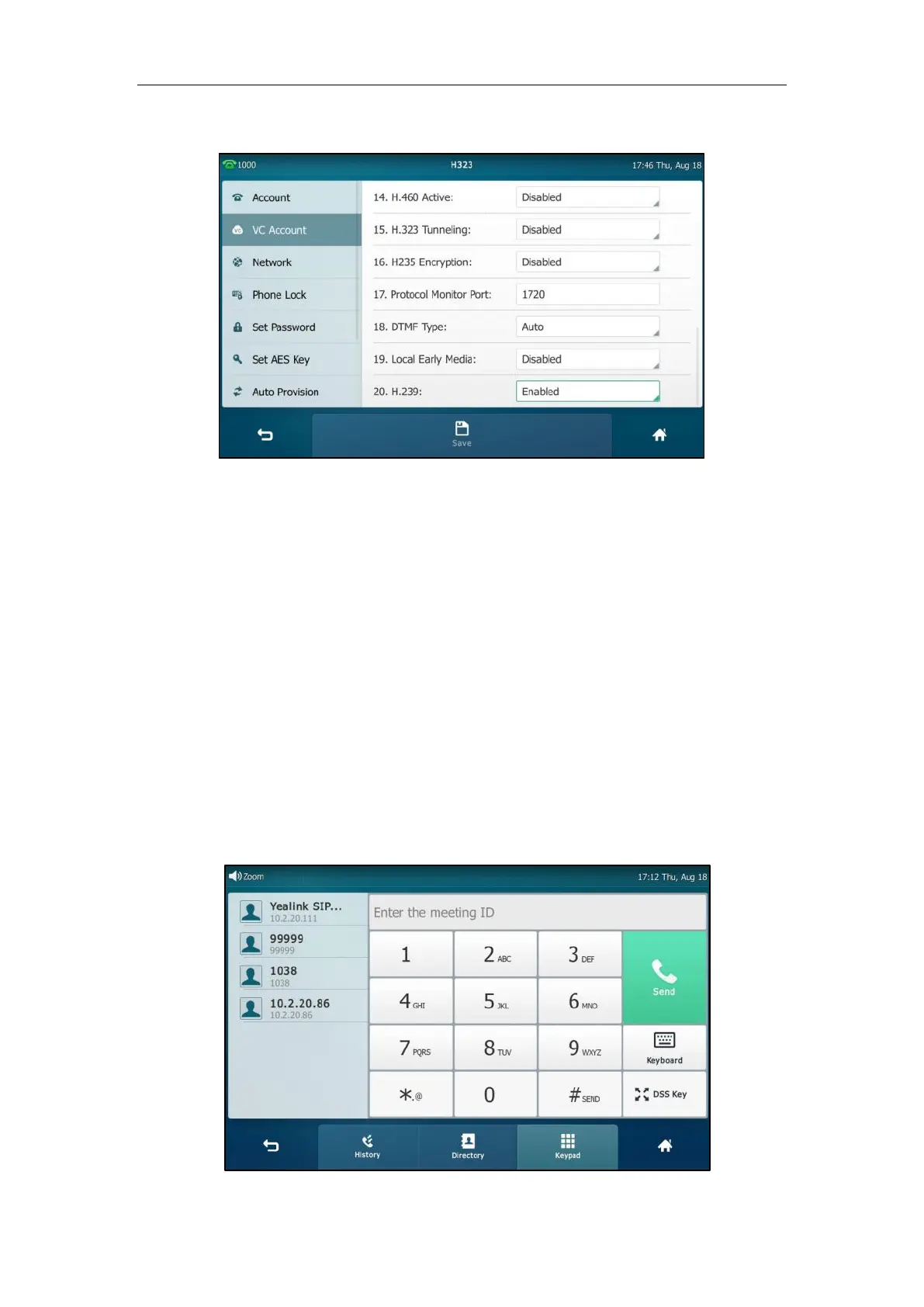User Guide for SIP VP-T49G IP Phone
304
3. Tap the desired value in the pop-up dialog box.
4. Click Confirm to accept the change.
H.239 is configurable via web user interface at the path Account->H.323.
Virtual Meeting Rooms (VMR)
SIP VP-T49G IP phone is compatible with Zoom/BlueJeans/Pexip/Mind virtual meeting service.
You can access Virtual Meeting Rooms(VMR) using SIP VP-T49G IP phone, whilst benefiting
from both the hardware features provided by Yealink, such as 1080p HD video and audio, and
software features provided by Zoom/BlueJeans/Pexip/Mind, including high end customization
& interoperability.
If you have registered a Cloud account, you can dial out the meeting ID to join the VMR.
To access the VMR:
1. Tap the Zoom/BlueJeans/Pexip/Mind line key.
