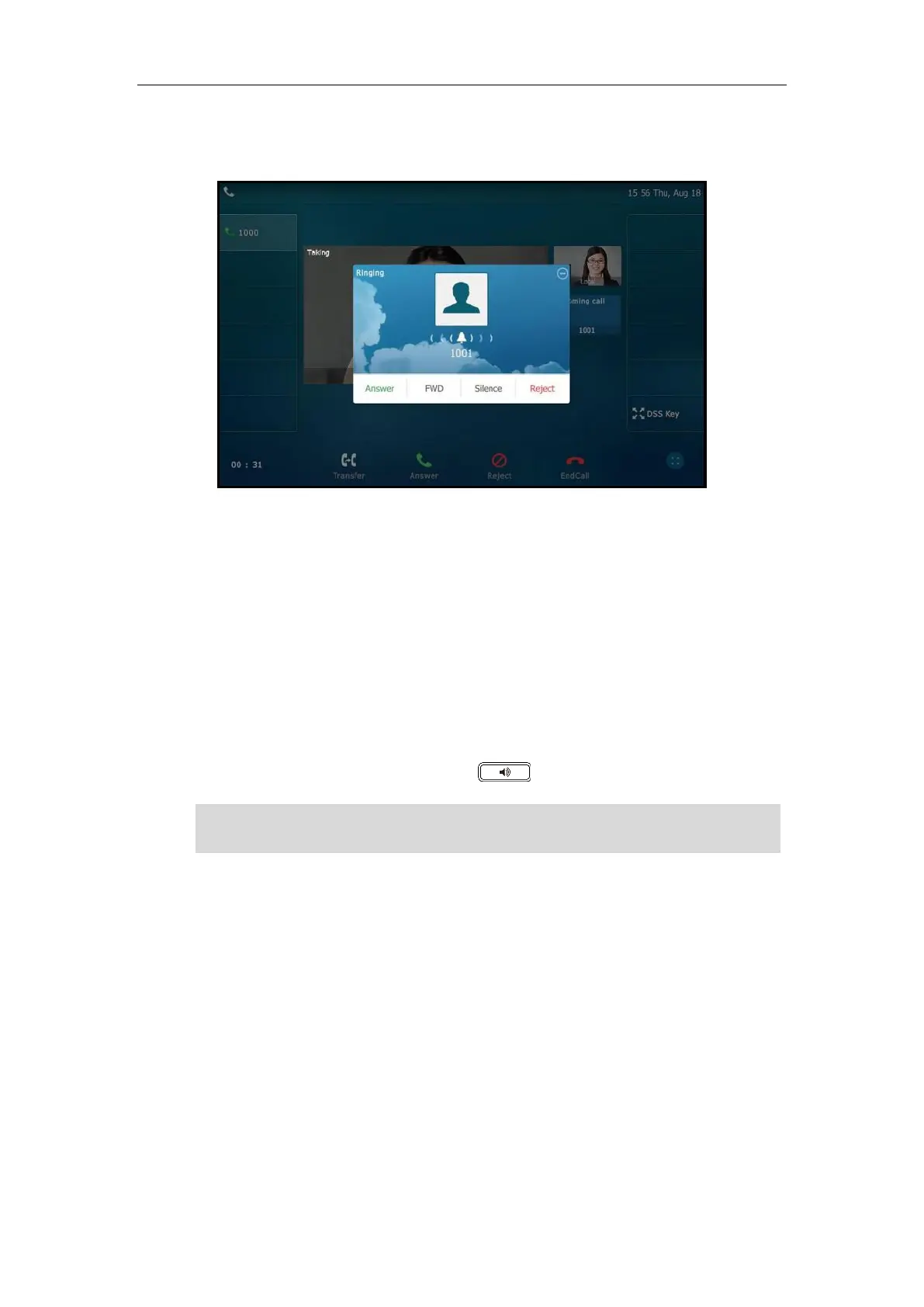Basic Phone Features
165
- Tap the incoming call avatar.
Tap the Answer.
The incoming call is answered and the original call is placed on hold.
Ending Calls
To end a call:
Do one of the following:
- If you are using the handset, tap the EndCall soft key or hang up the handset.
- If you are using the headset, tap the EndCall soft key.
- If you are using the speakerphone, press or tap the EndCall soft key.
Note
Changing Video Call Settings
When you update video settings, you can change the way for the current video call or all video
calls to display on your IP phone.
You can update the following video settings on your phone:
- Stopping Transmitting Video during a Call
- Changing the Clarity of Near-Site Video
- Changing the Video Settings
- Changing the Video Layout during Calls
To end a call placed on hold, you can tap the EndCall soft key to end the call directly, or tap the
Resume soft key to resume the call before ending it.
