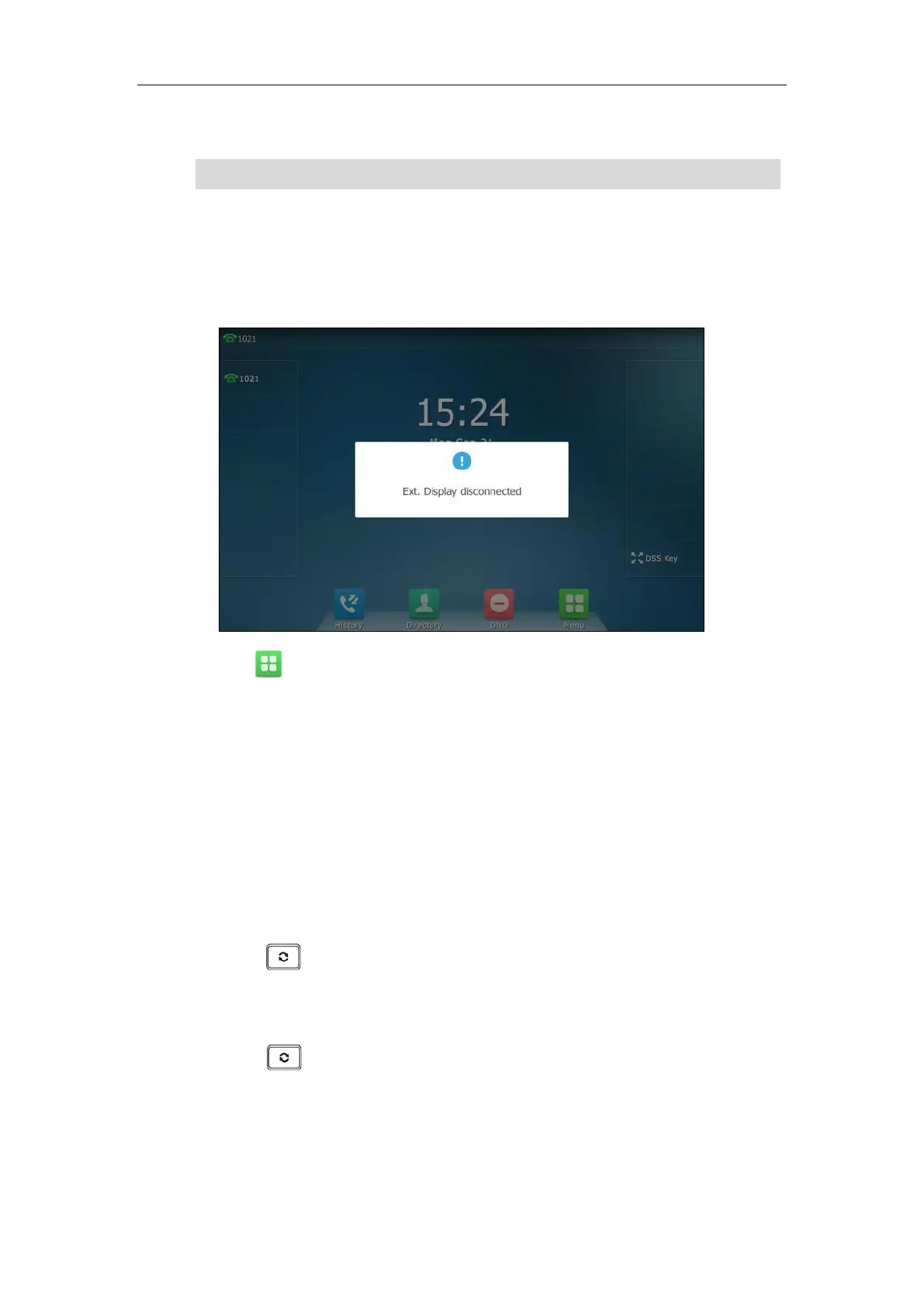User Guide for SIP VP-T49G IP Phone
182
3. Click Confirm to accept the change.
Note
To disable the external monitor via phone user interface, do one of the following:
- Disconnect the monitor.
The touch screen prompts “Ext. Display disconnected”.
- Tap ->Basic->HDMI.
Tap the EXT Display field.
Tap Disabled in the pop-up dialog box.
Tap the Save soft key.
- Swipe down from the top of the screen to enter the control center and toggle EXT Display
off.
Redialing Numbers
To redial the last dialed number from your phone:
1. Press twice.
2. A call to your last dialed number is attempted.
To redial a previously dialed number from your phone:
1. Press when the phone is idle.
2. Tap the desired entry from the placed calls list.
The output resolution of external monitor is configurable via web user interface only.
