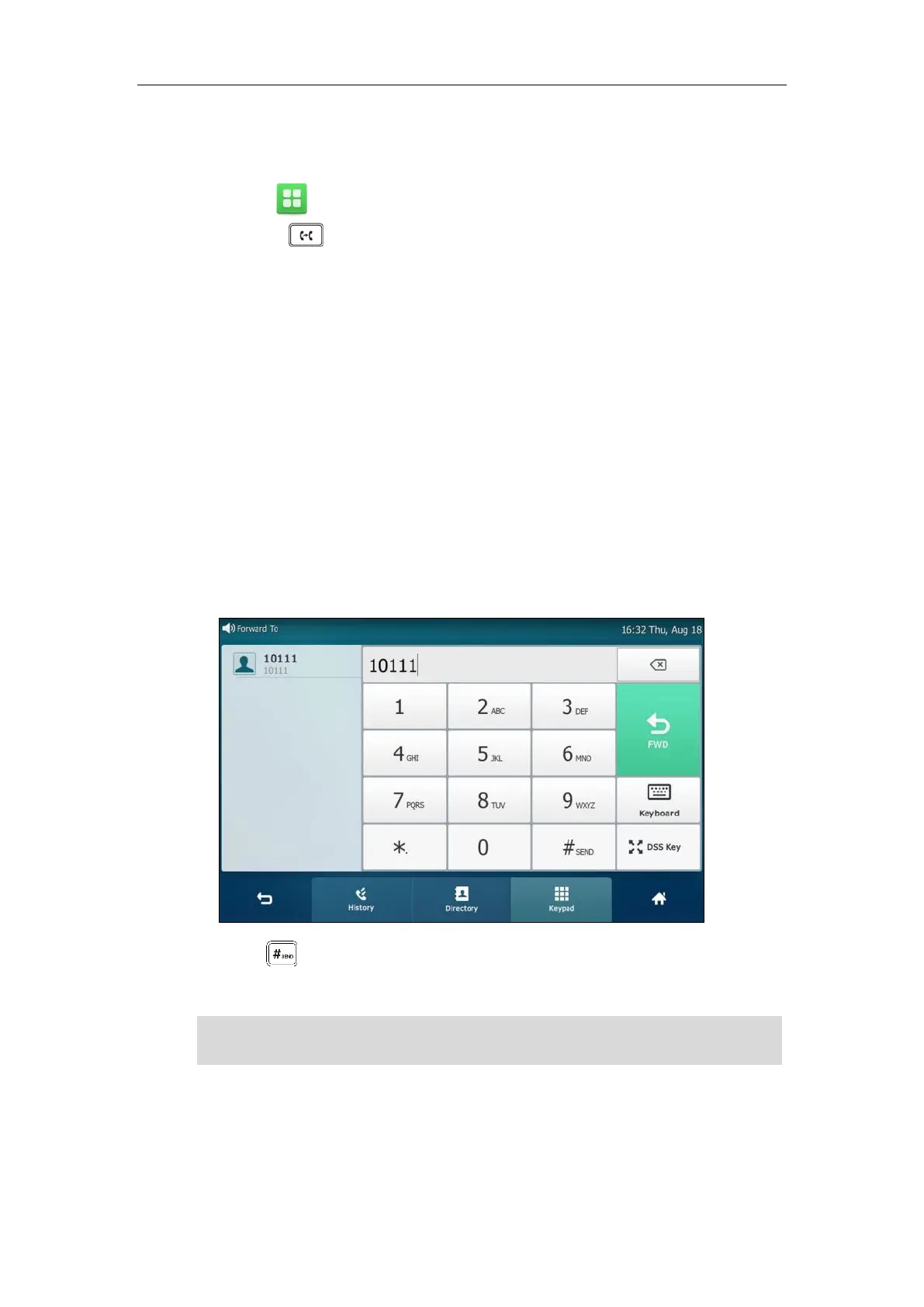User Guide for SIP VP-T49G IP Phone
206
To disable call forward in custom mode for a specific account:
1. Do one of the following:
- Tap ->Features->Call Forward.
- Press when the phone is idle.
- Swipe down from the top of the screen to enter the control center and then tap FWD.
The touch screen displays a list of accounts registered on the phone.
2. Tap the desired account.
3. Tap the desired forwarding type.
4. Tap the Off radio box.
5. Tap the Save soft key to accept the change.
Dynamic Forwarding
To forward an incoming call to another party:
1. When the phone is ringing, tap the FWD soft key.
2. Enter the number you want to forward the incoming call to.
3. Press or tap FWD.
The touch screen prompts a call forward message.
Note
When the phone forwards a call, the forward call prompt window will pop up by default, if you
want to disable the feature, contact your system administrator for more information.
