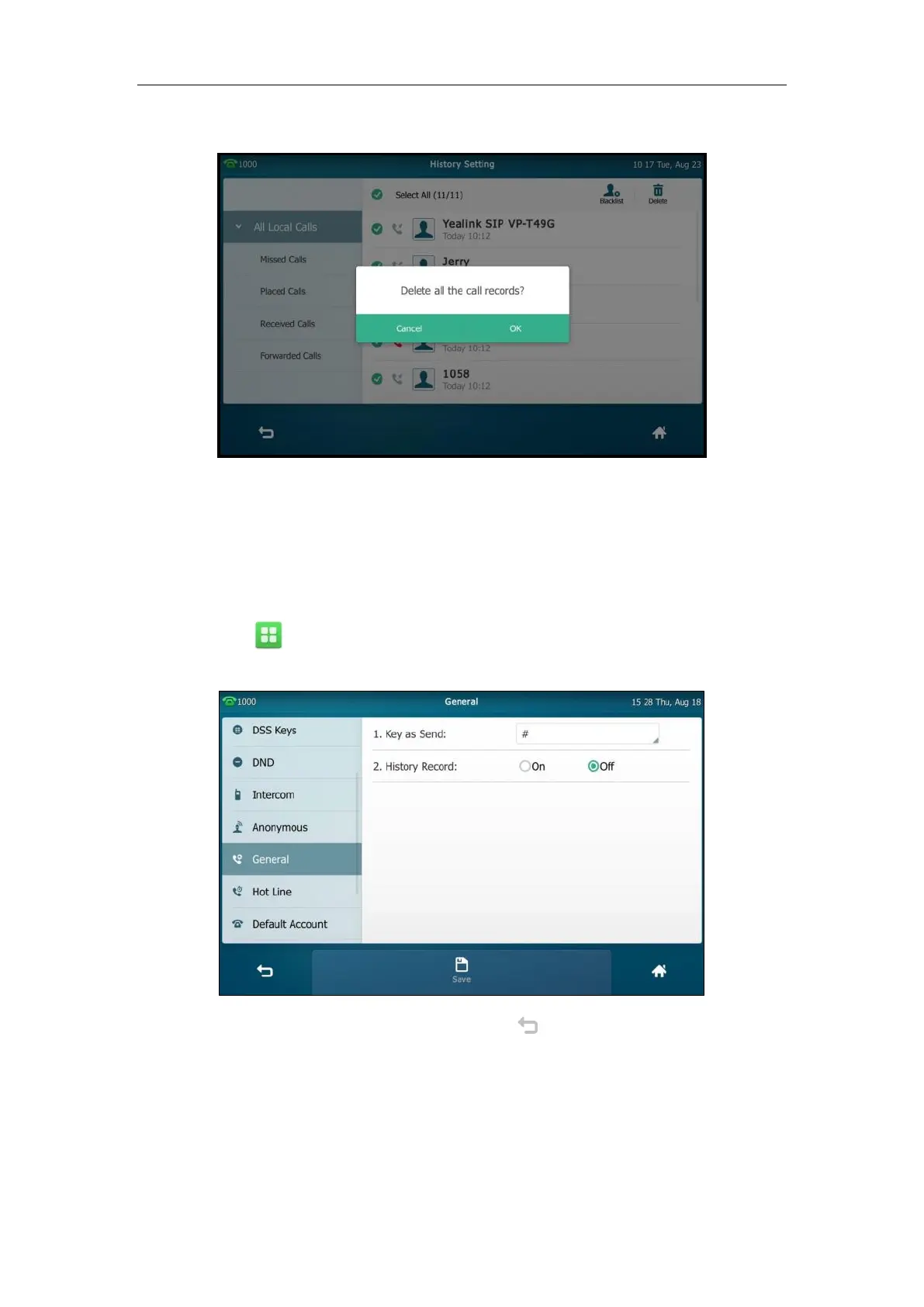Customizing Your Phone
117
The touch screen prompts the following warning:
6. Tap OK to confirm the deletion or Cancel to cancel.
Disabling History Records
To disable history record via phone user interface:
1. Tap ->Features->General.
2. Tap the Off radio box in the History Record field.
3. Tap the Save soft key to accept the change or to cancel.
Search Source List in Dialing
You can search for a contact from the desired lists when the phone is on the dialing screen. The
lists can be Local Directory, History, Remote Phone Book, LDAP and Cloud Phone Book.
