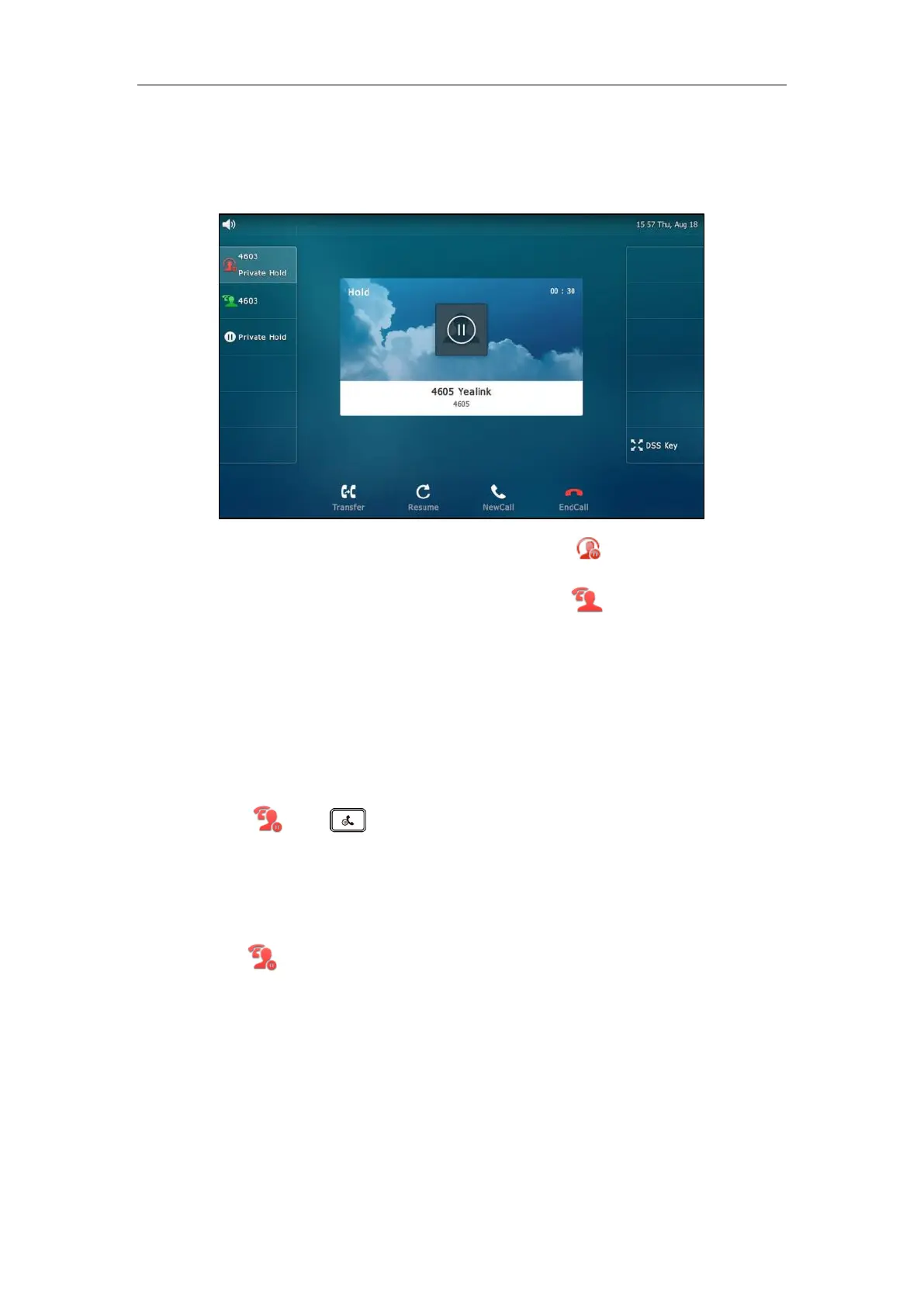User Guide for SIP VP-T49G IP Phone
272
To place a call on private hold:
1. Press the PriHold soft key or private hold key on phone A when there is an active call on
the shared line (You may need to press the More soft key to see the PriHold soft key).
The icon indicators of line key 1 on phone A will become when the shared line call is
placed on private hold.
The icon indicators of line key 1 on phone B will become when the shared line call is
placed on private hold.
Retrieving a Held Call
To retrieve a call placed on public hold:
You can retrieve the public held call on either phone A or phone B.
To retrieve the call on phone A:
1. Tap , press or tap the Resume soft key.
The conversation between phone A and phone C is retrieved.
To retrieve the call on phone B:
Do one of the following:
- Tap .
