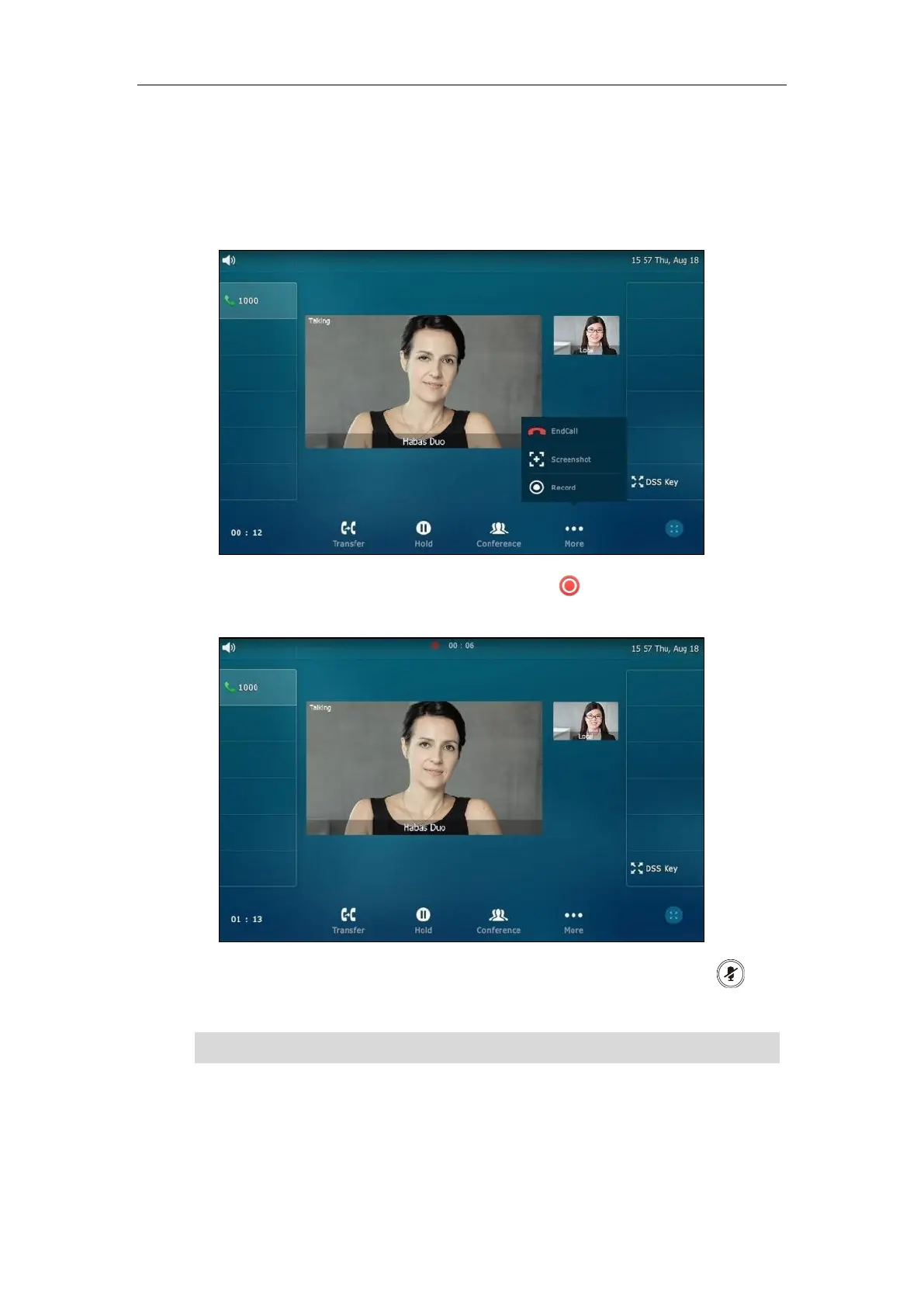Advanced Phone Features
239
Call Recording
To record a call via phone user interface:
1. Tap the More soft key and then tap the Record soft key during a call.
If the recording starts successfully, the recording icon and recording time will appear
on the status bar of the touch screen.
If you tap the Hold soft key while recording, only you are recorded. If you press while
recording, only the callee is recorded.
Note
When you end a call while recording, the recording will be stopped and saved to USB flash drive
automatically.
You can hold, transfer or set up a conference call while recording.
