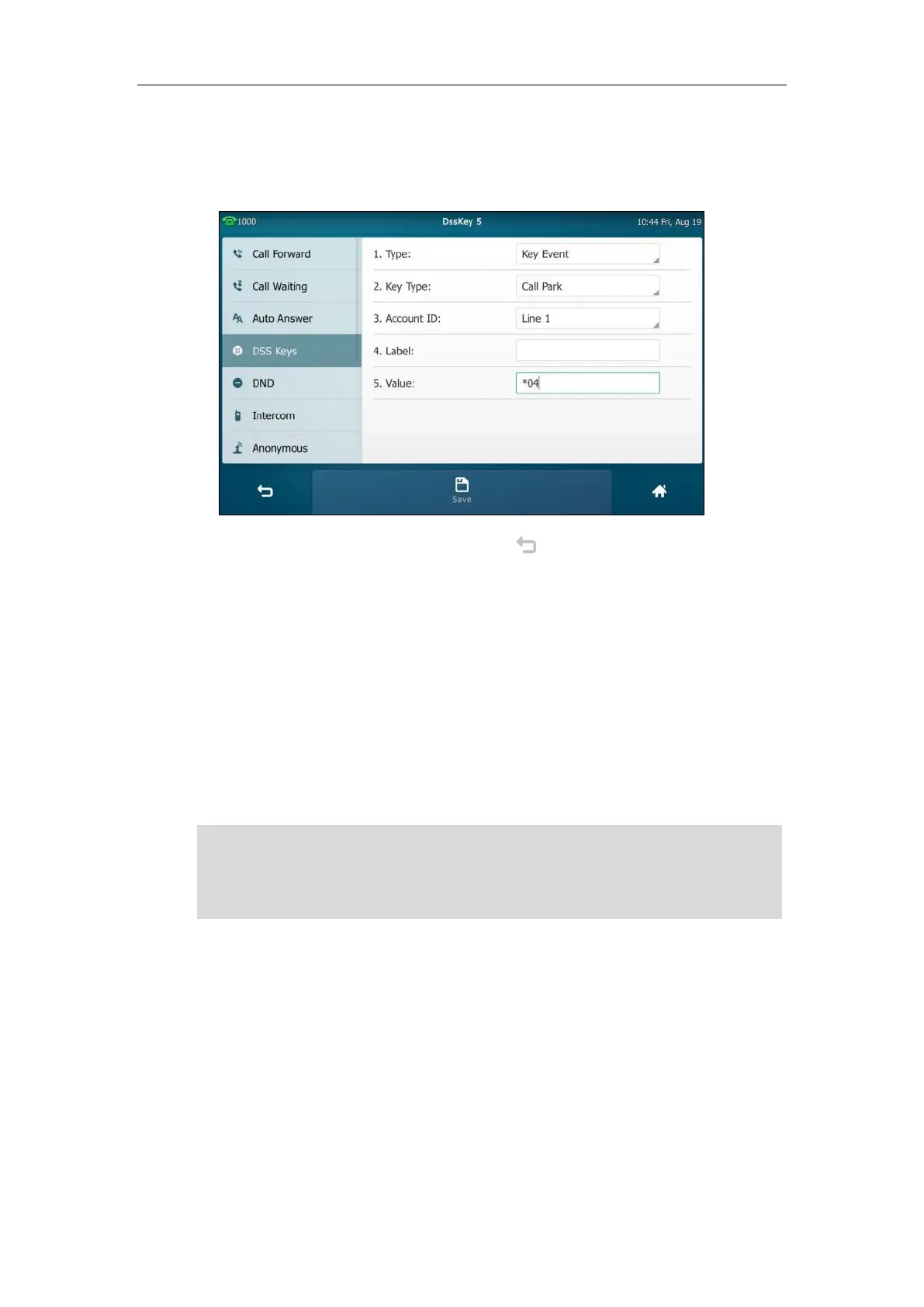User Guide for SIP VP-T49G IP Phone
216
8. Tap the desired line in the pop-up dialog box.
9. (Optional.) Enter the string that will appear on the touch screen in the Label field.
10. Enter the call park code in the Value field.
11. Tap the Save soft key to accept the change or to cancel.
Call park key is configurable via web user interface at the path DSSKey->Line Key.
To use call park:
1. User on phone A places a call to phone B.
2. User on phone A wants to take the call in a conference room for privacy, and so taps the
call park key on phone A.
3. User on phone A walks to an available conference room where the phone is designated as
phone C. The user dials the call park retrieve code to retrieve the parked call.
The system establishes the call between phone C and B.
Note
Call Pickup
You can use call pickup to answer someone else’s incoming call on your phone. The SIP
VP-T49G IP phone supports directed call pickup and group call pickup. Directed call pickup is
used for picking up a call that is ringing at a target phone number. Group call pickup is used for
picking up a call that is ringing at any phone number in a certain group. The pickup group
should be predefined, contact your system administrator for more information.
You can pick up an incoming call by tapping DPickup/GPickup on the dialing screen. To use
call pickup, you need to configure the call pickup code beforehand on a global or per-line basis
The call park code and call park retrieve code are predefined on the system server. Contact your
system administrator for more information.
If the parked call is not retrieved within a period of time assigned by the system, the phone
performing call park will receive a call back.
