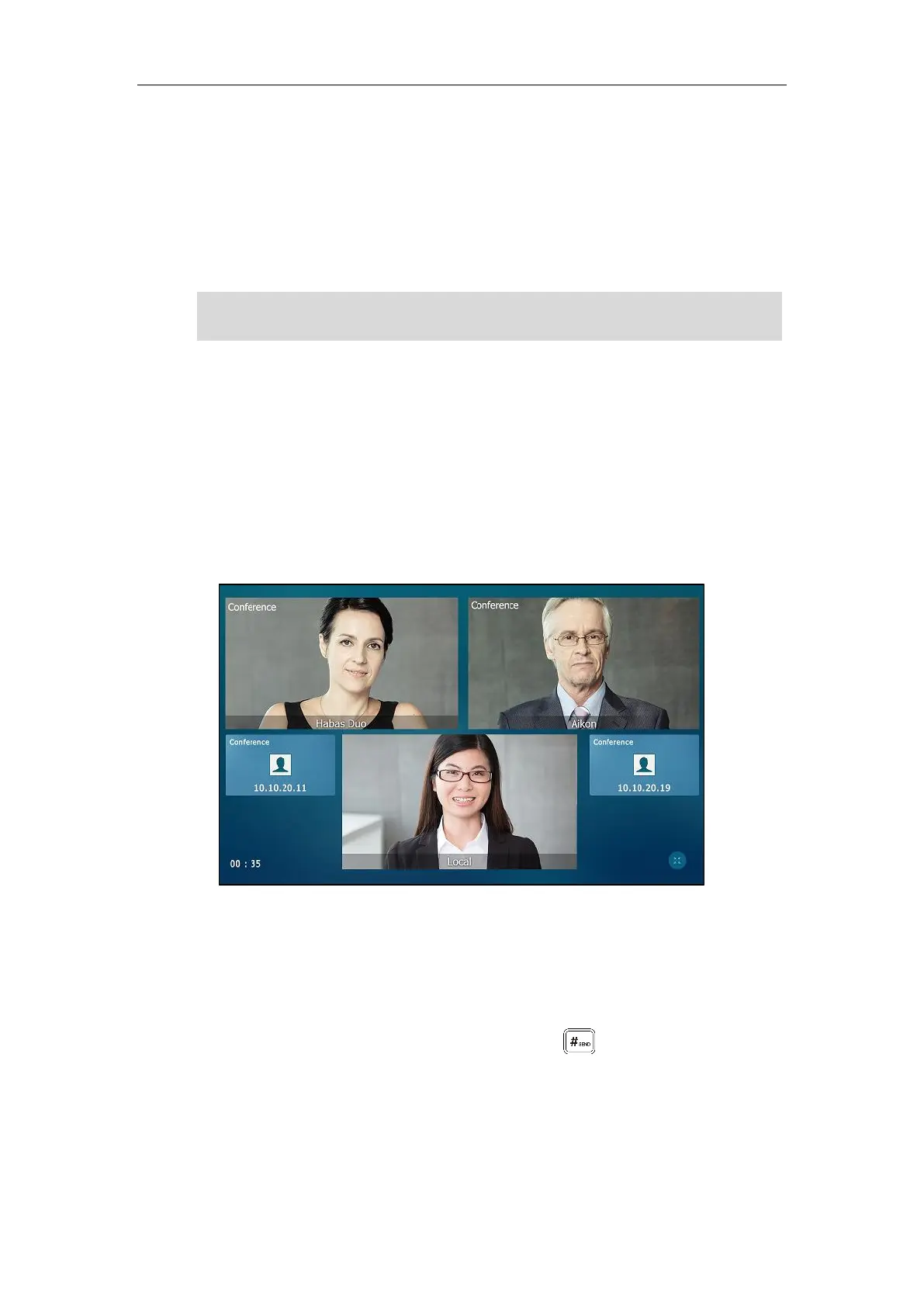Basic Phone Features
211
Conference
You can use the SIP VP-T49G IP phone to create a conference using the phone’s local
conference and network conference. During a conference, you can manage each participant.
You can mute, hold and remove individual participants in the video call screen. For more
information on the video call screen, refer to Video Call Screen Display on page 41.
Note
Local Conference
You can create up to three-way video conference call and five-way audio and video mixing
conference. The audio and video mixing conference supports five parties participated (including
yourself) at the same time including a maximum of three video calls.
The following figure shows what the touch screen looks like in a mixing conference call with
three video calls and two audio-only calls:
To set up a local conference call:
1. Place a call to the first party.
2. When the first party answers the call, tap the Conference soft key to place a new call.
The active call is placed on hold.
3. Enter the number of the second party, and then press or tap Conference.
Network conference is not available on all servers. For more information, contact your system
administrator.
