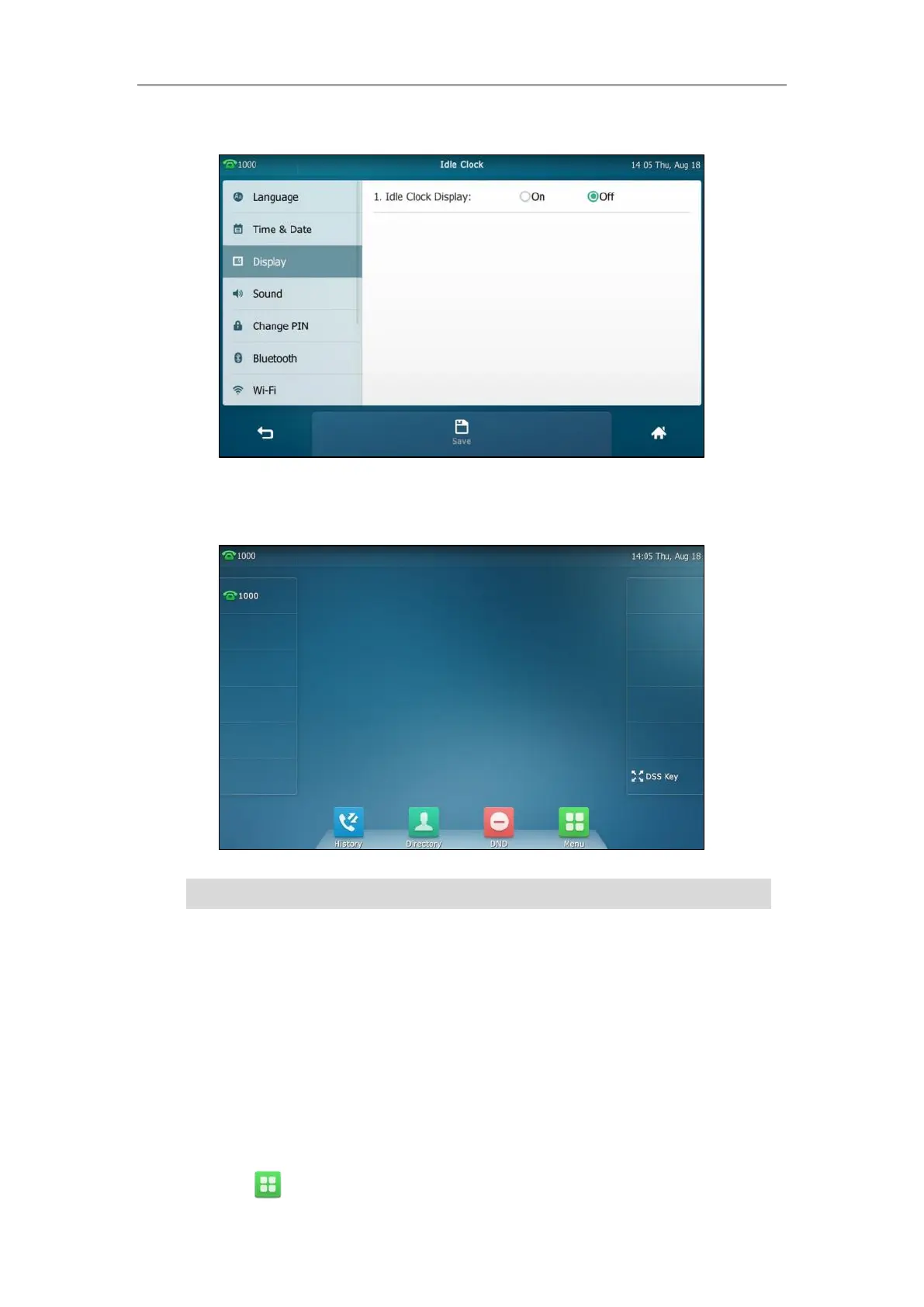Customizing Your Phone
75
2. Tap the Off radio box in the Idle Clock Display field.
3. Tap the Save soft key.
The idle screen displays as below:
Note
Time & Date
The time and date are displayed in the center of screen or on the right of the status bar. You can
configure the phone to obtain the time and date from the SNTP server automatically, or
configure the time and date manually. If the phone cannot obtain the time and date from the
Simple Network Time Protocol (SNTP) server, contact your system administrator for more
information.
To configure the SNTP setting via phone user interface:
1. Tap ->Basic->Time & Date->General.
The idle clock is configurable via phone user interface only.
