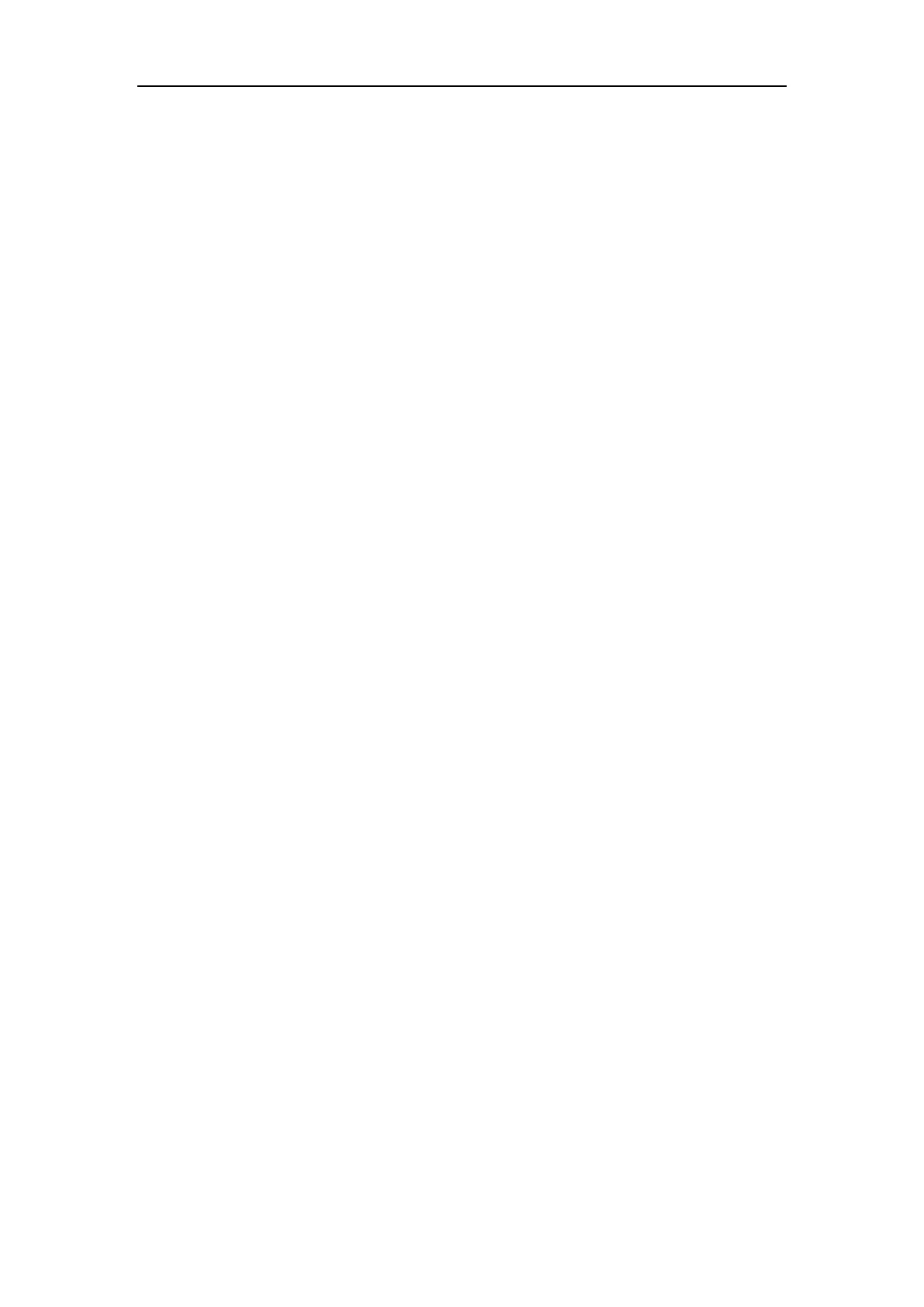Table of Contents
ix
Table of Contents
About This Guide ........................................................................... v
In This Guide .............................................................................................................................................................. v
Summary of Changes ............................................................................................................................................. v
Changes for Release 80, Guide Version 22.05 .......................................................................................... v
Changes for Release 80, Guide Version 80.108 ...................................................................................... vi
Changes for Release 80, Guide Version 80.75 ........................................................................................ vii
Table of Contents .......................................................................... ix
Overview ....................................................................................... 15
Hardware Component Instructions ............................................................................................................... 15
Icon Instructions .................................................................................................................................................... 18
Feature Status Icons......................................................................................................................................... 18
Line Key Icons ..................................................................................................................................................... 19
Other Icons .......................................................................................................................................................... 23
LED Instructions ..................................................................................................................................................... 24
User Interfaces ....................................................................................................................................................... 25
Phone User Interface ....................................................................................................................................... 25
Web User Interface........................................................................................................................................... 25
Documentations .................................................................................................................................................... 29
Getting Started ............................................................................. 31
Packaging Contents ............................................................................................................................................. 31
Optional Accessories ....................................................................................................................................... 33
Phone Installation ................................................................................................................................................. 33
Network Connection ............................................................................................................................................ 36
Connecting to the Wired Network............................................................................................................. 36
Connecting to the Wireless Network ........................................................................................................ 37
Phone Initialization ............................................................................................................................................... 37
Registration ............................................................................................................................................................. 38
Touch Screen Display .......................................................................................................................................... 38
Idle Screen Display ........................................................................................................................................... 38
Configuration Screen Display ...................................................................................................................... 40
Video Call Screen Display .............................................................................................................................. 41
Video Call Full-Screen Display (Both Far- and Near-Site Videos Exist) ....................................... 42
Navigating Menus and Fields........................................................................................................................... 43
