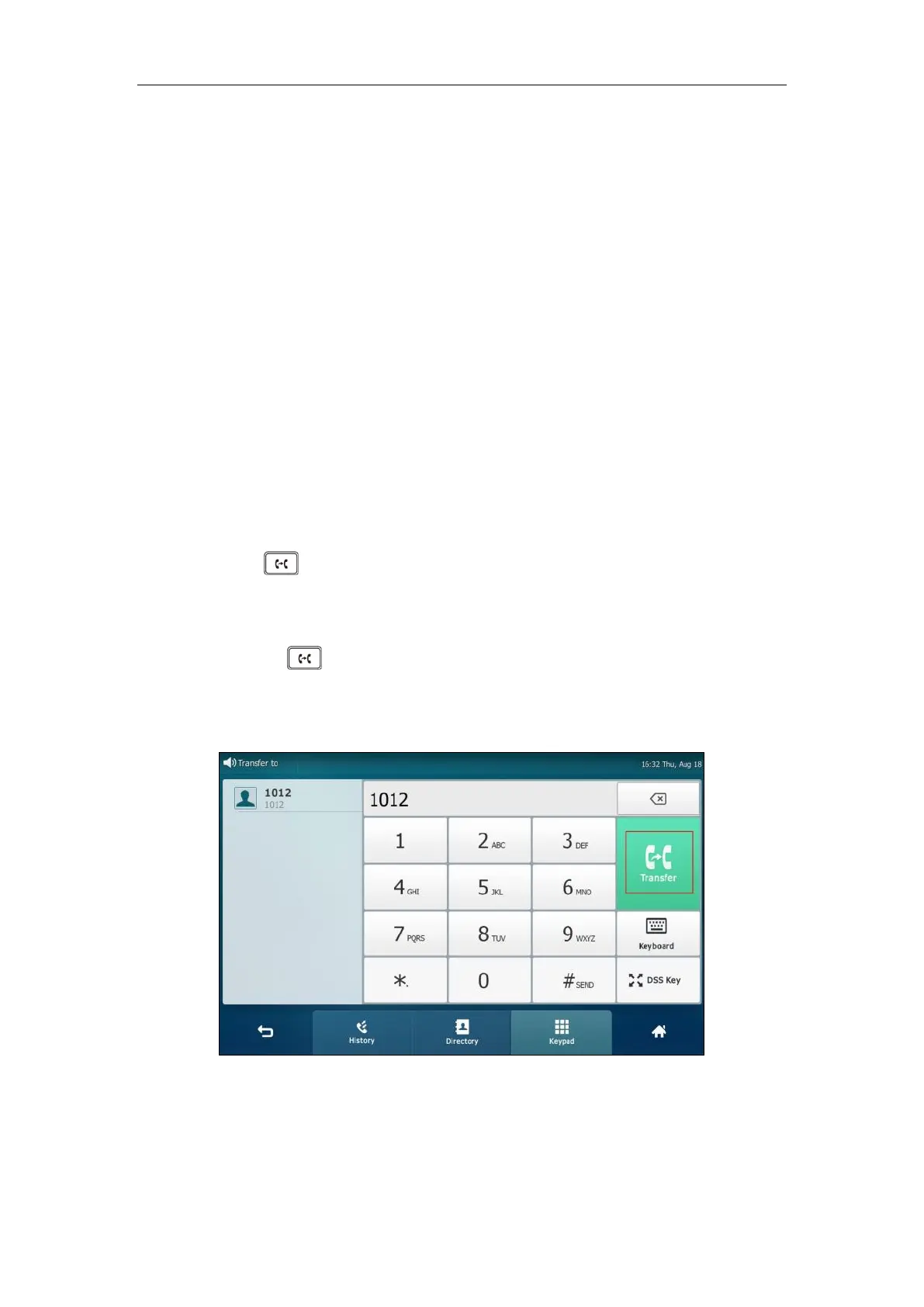Basic Phone Features
207
Call Transfer
You can transfer a call to another party in one of three ways:
Blind Transfer: Transfer a call directly to another party without consulting.
Semi-Attended Transfer: Transfer a call when the target phone is ringing.
Attended Transfer: Transfer a call with prior consulting.
Before performing a blind transfer (except you use dial number method), make sure that the
transfer mode on DSS key is configured as Blind Transfer. Before performing a semi-attended
transfer or attended transfer (except you use dial number method), make sure that the transfer
mode on DSS key is configured as New Call or Attended Transfer. For more information on
how to configure it, refer to Configuring Transfer Mode on DSS Key on page 232.
Blind Transfer
To perform a blind transfer:
1. Press or tap the Transfer soft key during a call.
2. Do one of the following:
- Enter the number you want to transfer the call to.
Press to complete the transfer.
- Enter the number you want to transfer the call to.
Tap Transfer.
