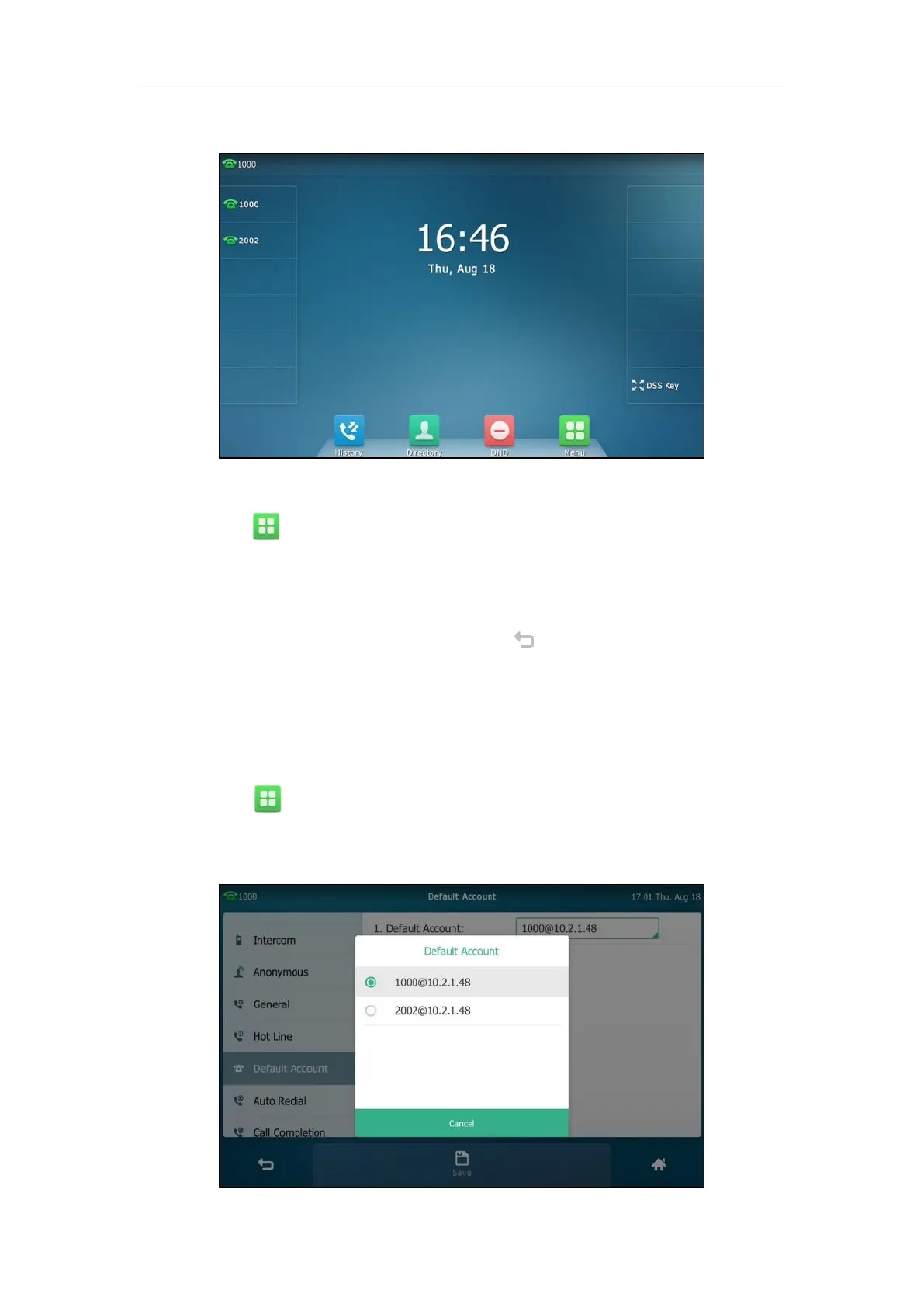Customizing Your Phone
147
Multiple accounts:
To disable an account via phone user interface:
1. Tap ->Advanced (default password: admin) ->Account.
2. Tap the desired account.
3. Tap the Activation field.
4. Tap Disabled in the pop-up dialog box.
5. Tap the Save soft key to accept the change or to cancel.
Account registration is configurable via web user interface at the path Account->Register.
Default Account
To configure the default account via phone user interface:
1. Tap ->Features->Default Account.
2. Tap the Default Account field.
3. Tap the desired account in the pop-up dialog box.
