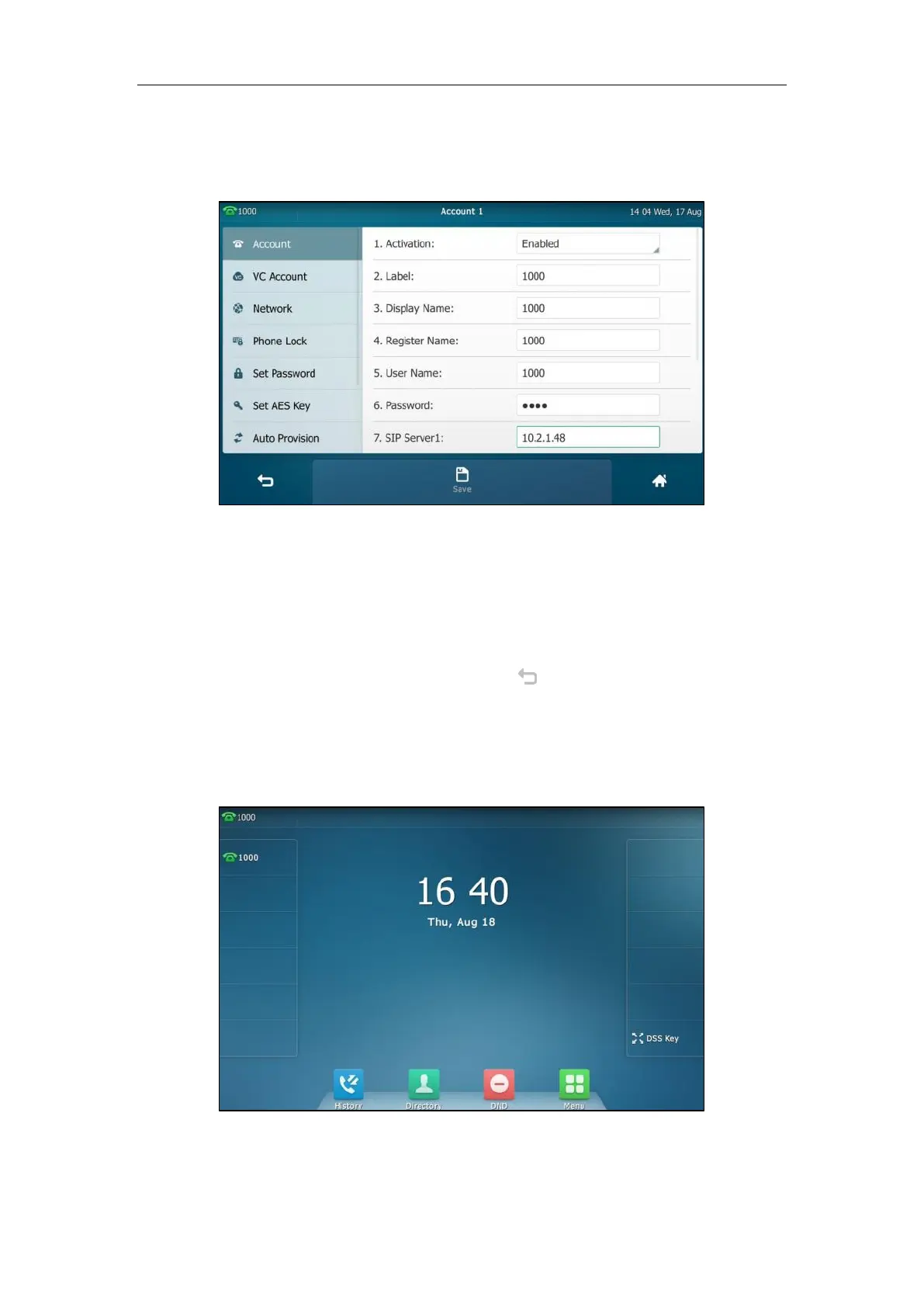User Guide for SIP VP-T49G IP Phone
146
5. Enter the desired value in the Label, Display Name, Register Name, User Name,
Password and SIP Server1/2 field respectively. Contact your system administrator for
more information.
6. If you use the outbound proxy servers, do the following:
1) Tap the Outbound Status field.
2) Tap Enabled in the pop-up dialog box.
3) Enter the desired value in the Outbound Proxy1/2 and Proxy Fallback Interval field
respectively. Contact your system administrator for more information.
7. Tap the Save soft key to accept the change or to cancel.
You can repeat steps 2 to 7 to register more accounts.
The following figures demonstrate single or multiple accounts registered on the phone:
Single account:
