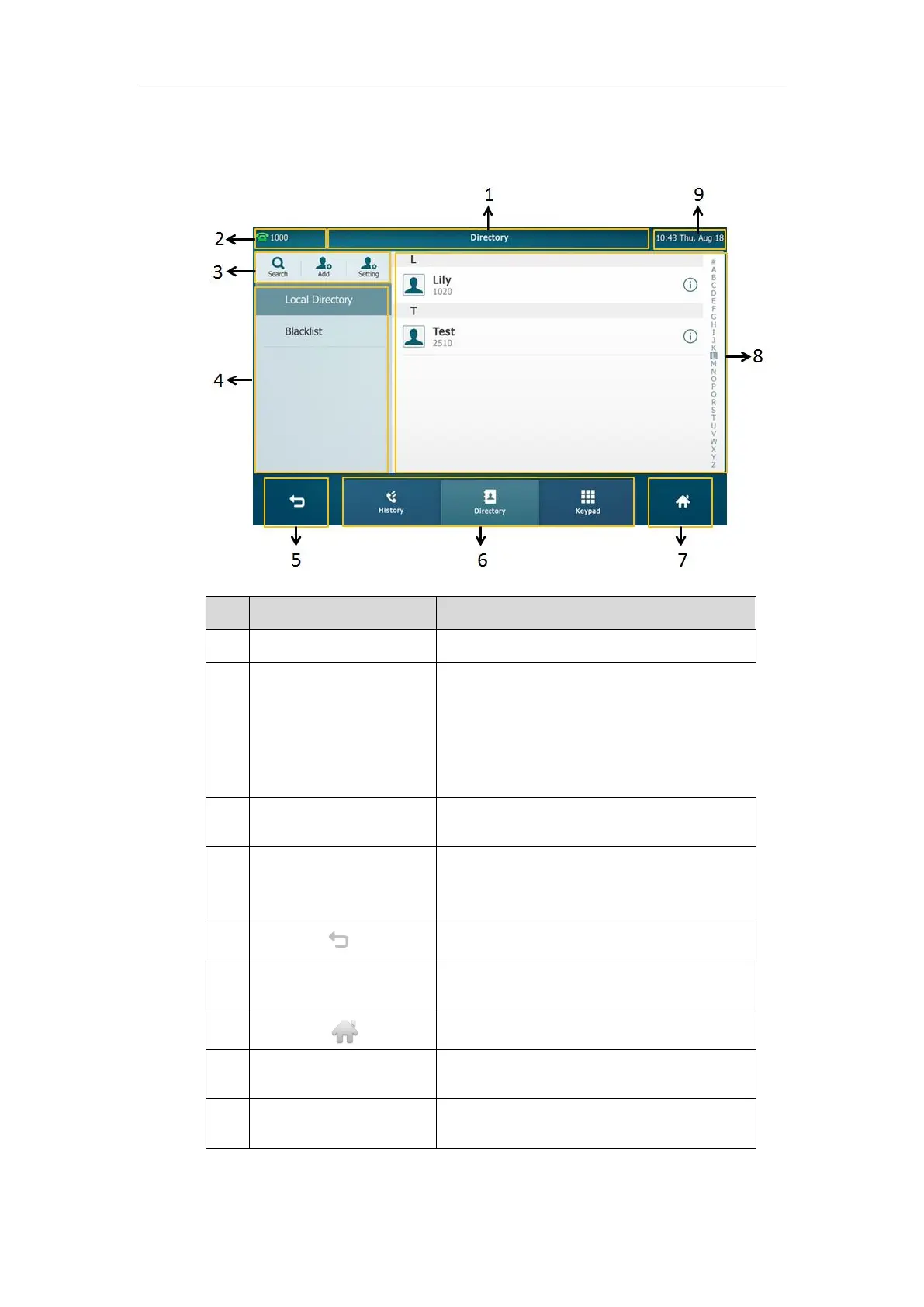User Guide for SIP VP-T49G IP Phone
40
Configuration Screen Display
Displays the title of the current menu screen.
Displays the label of the default account.
If multiple accounts are already registered, tap
and select the desired default account. For more
information, refer to Default Account on page
147.
Displays various operation options for different
menu screens.
Displays menu items.
Tap the desired menu item to enter the
corresponding configuration screen.
Go back to the previous menu.
Label automatically to identify their
context-sensitive features.
Return to the idle screen.
Displays configuration items of the highlighted
menu item in the menu tree area.
The phone’s time and date are displayed on the
right of the status bar.
