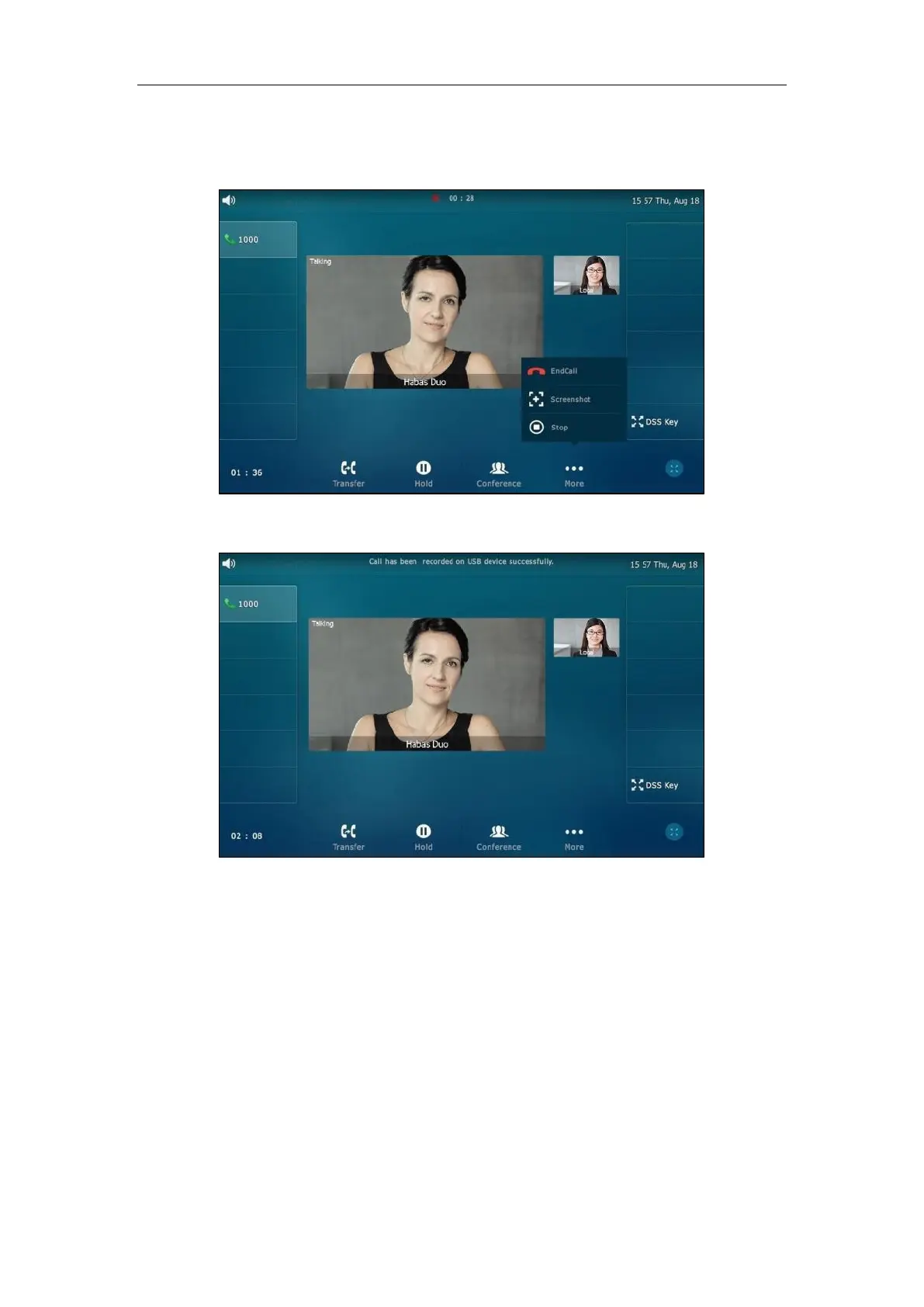User Guide for SIP VP-T49G IP Phone
240
To stop recording while the phone records, do one of the following:
- Tap the More soft key and then tap Stop during a call.
The status bar prompts “Call has been recorded on USB device successfully.”.
- When there is only a call on the phone, tap the More soft key and then tap the EndCall soft
key.
