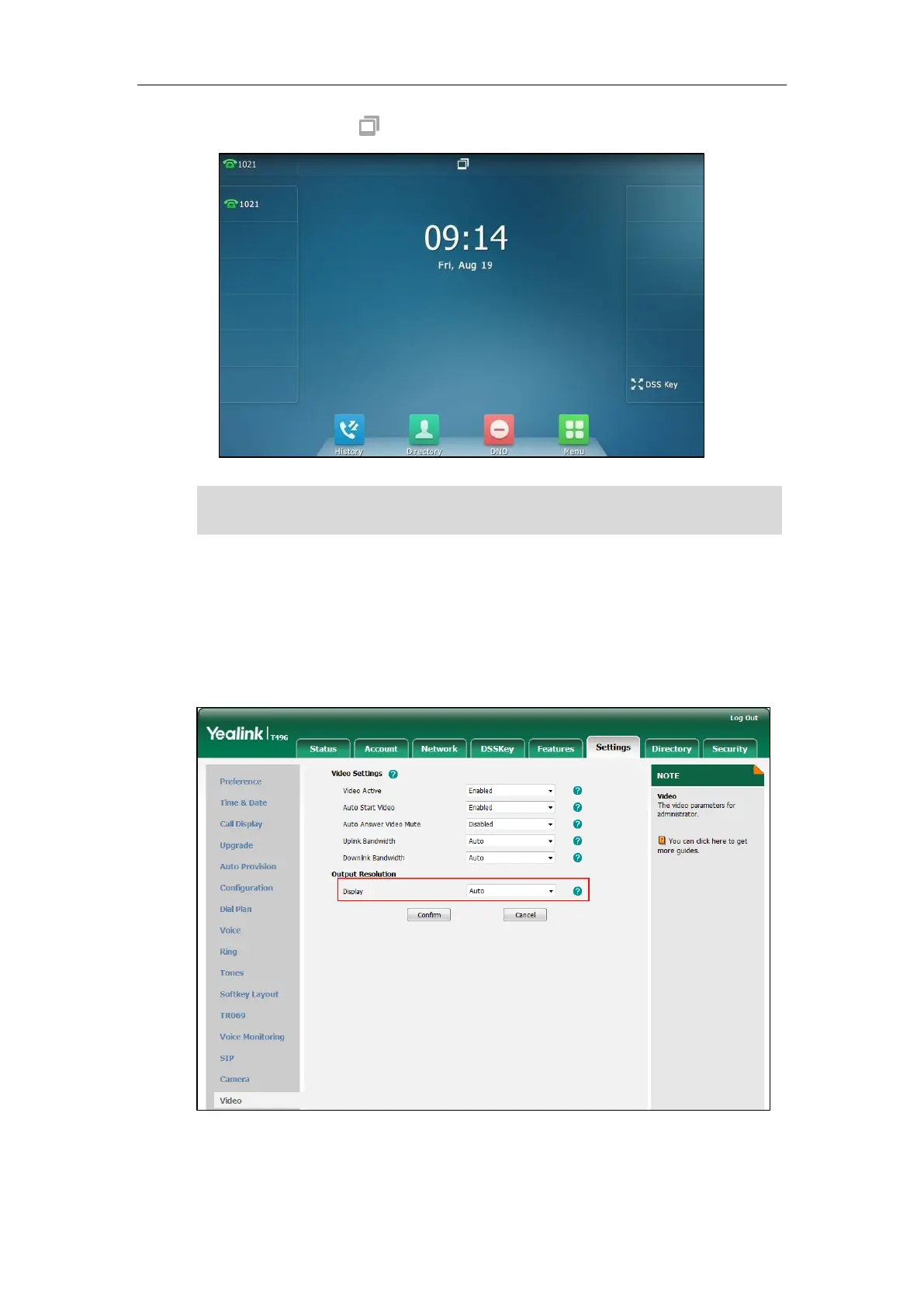Basic Phone Features
181
The EXT Display icon will display on the status bar of the touch screen.
Note
To configure the output resolution of external monitor via web user interface:
1. Click on Settings->Video.
2. Select the desired value from the pull-down list of Display.
If there is no external monitor connected, the pull-down list will only display No devices.
If you connect the external monitor, but disable the EXT Display, the external monitor will not
display the content on the phone but a Yealink logo.
