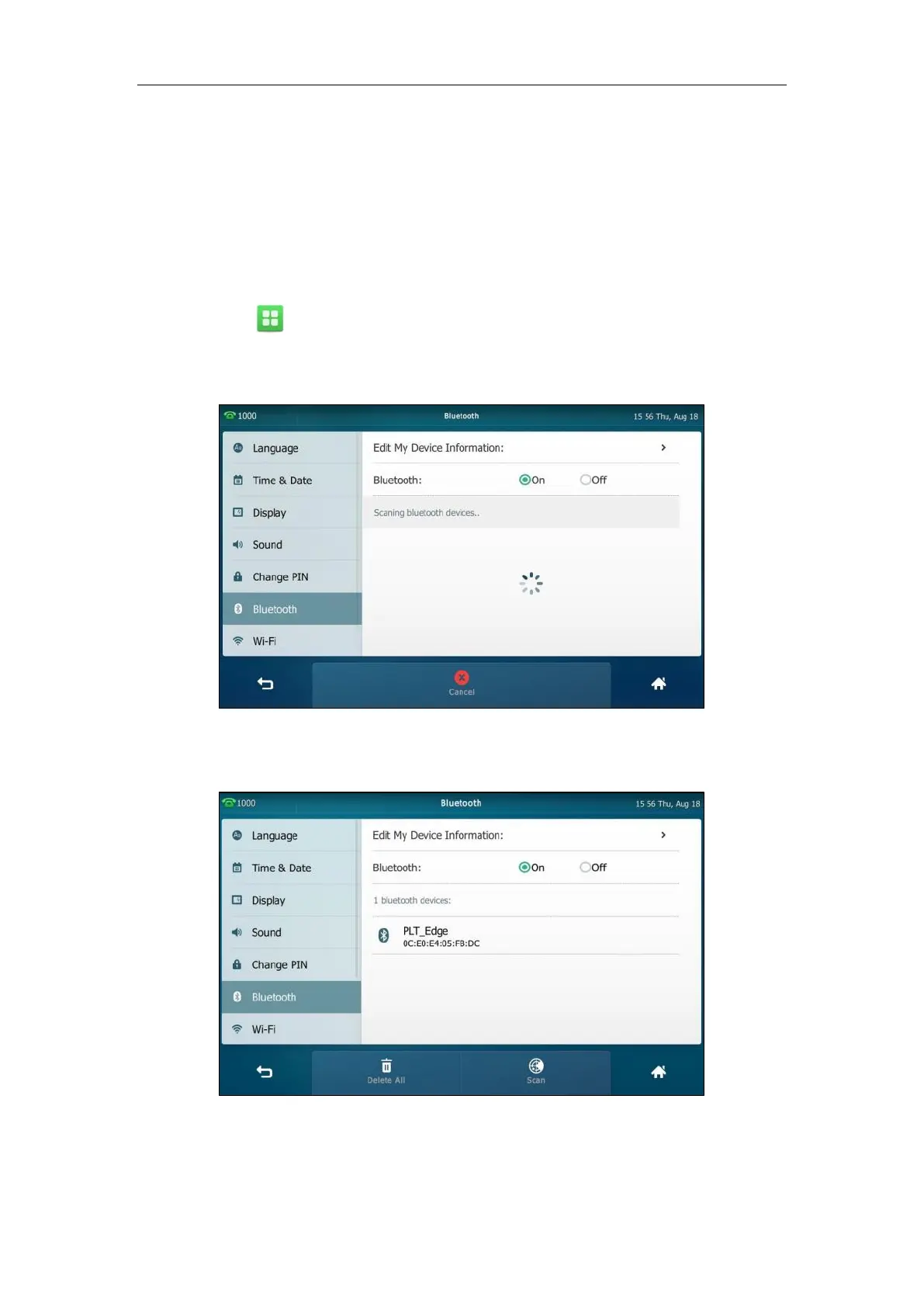User Guide for SIP VP-T49G IP Phone
122
You can activate/deactivate the Bluetooth mode, and then pair and connect the Bluetooth
headset with your phone. You can pair up to countless Bluetooth headsets with your phone;
however, only one headset can be connected at a time. You can also disconnect and delete your
Bluetooth headset from the phone.
Activating the Bluetooth Mode
To activate the Bluetooth mode via phone user interface:
1. Tap ->Basic->Bluetooth.
2. Tap the On radio box in the Bluetooth field.
The IP phone scans the available Bluetooth headset automatically.
The touch screen displays the Bluetooth device information (device name and MAC
address).
You can also swipe down from the top of the screen to enter the control center, and toggle
Bluetooth on.
