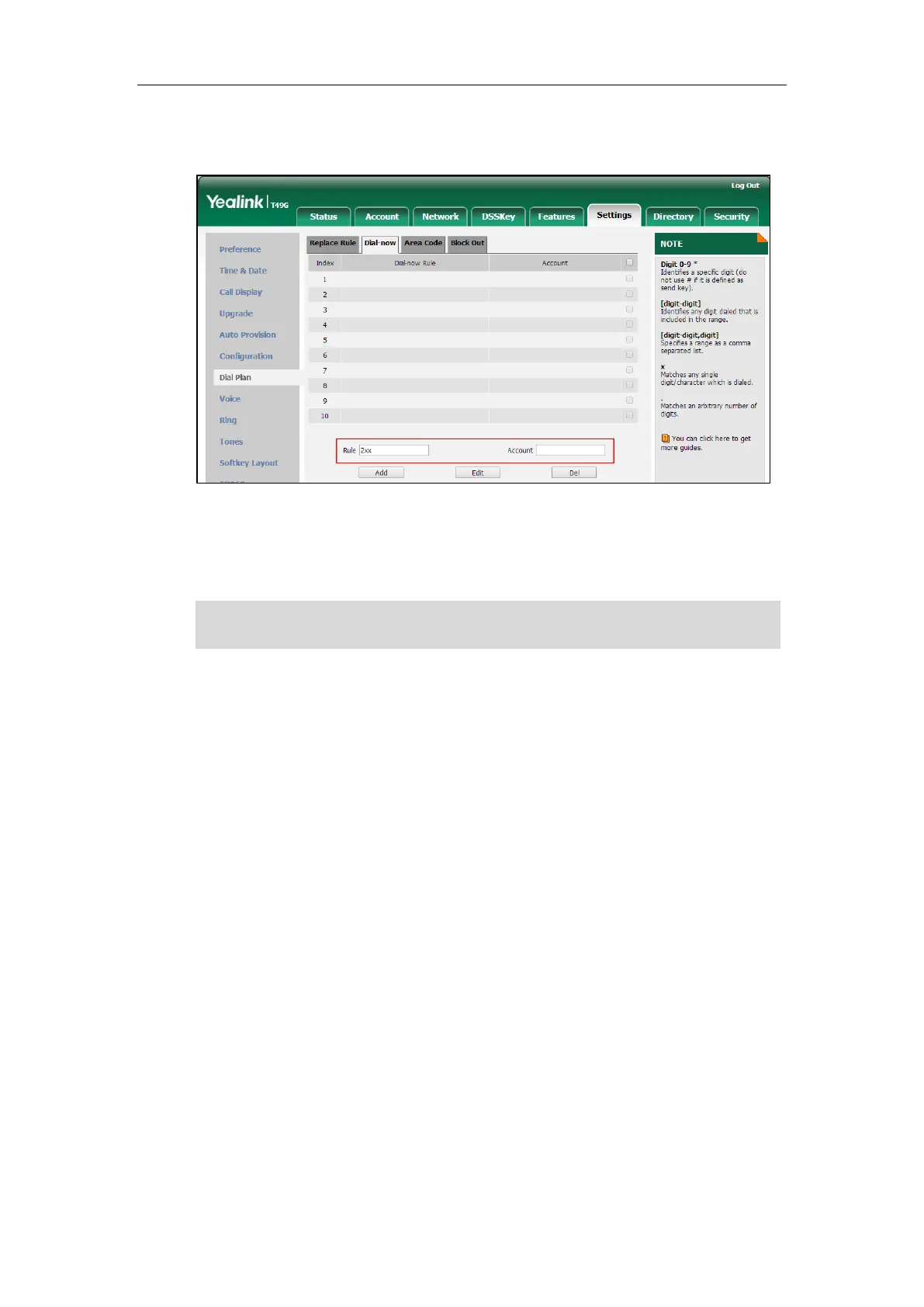User Guide for SIP VP-T49G IP Phone
152
For more information on the valid values for the Account field, refer to Replace Rule on
page 150.
4. Click Add to add the dial-now rule.
When you enter the number “234” using the keypad or the onscreen keyboard, the phone
will dial out “234” automatically without the pressing of any key.
Note
Delay Time for Dial-Now Rule
You can configure the delay time for dial-now rules. That is, you can configure your phone to
automatically dial out the phone number which matches a dial-now rule, after the designated
delay time.
To configure the delay time for dial-now rule via web user interface:
1. Click on Features->General Information.
You can also edit or delete the dial-now rule. For more information, refer to Replace Rule on page
150.
