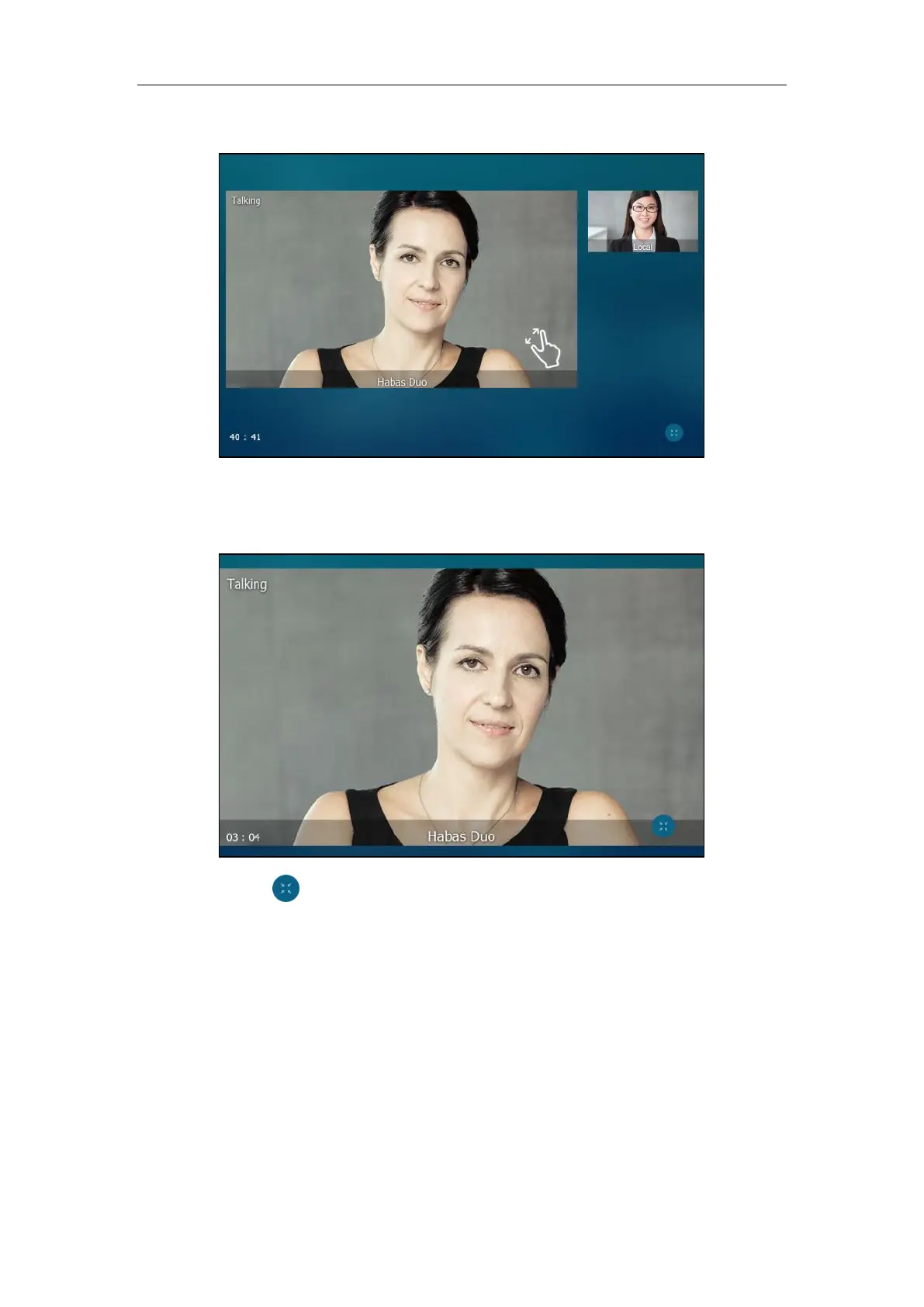User Guide for SIP VP-T49G IP Phone
176
- Pinch open the large window.
The small window is hidden.
The following figure shows what the touch screen looks like in full screen mode:
You can tap to go to video call screen (refer to Video Call Screen Display) or tap the video
area to go back to “one big, other small” layout.
