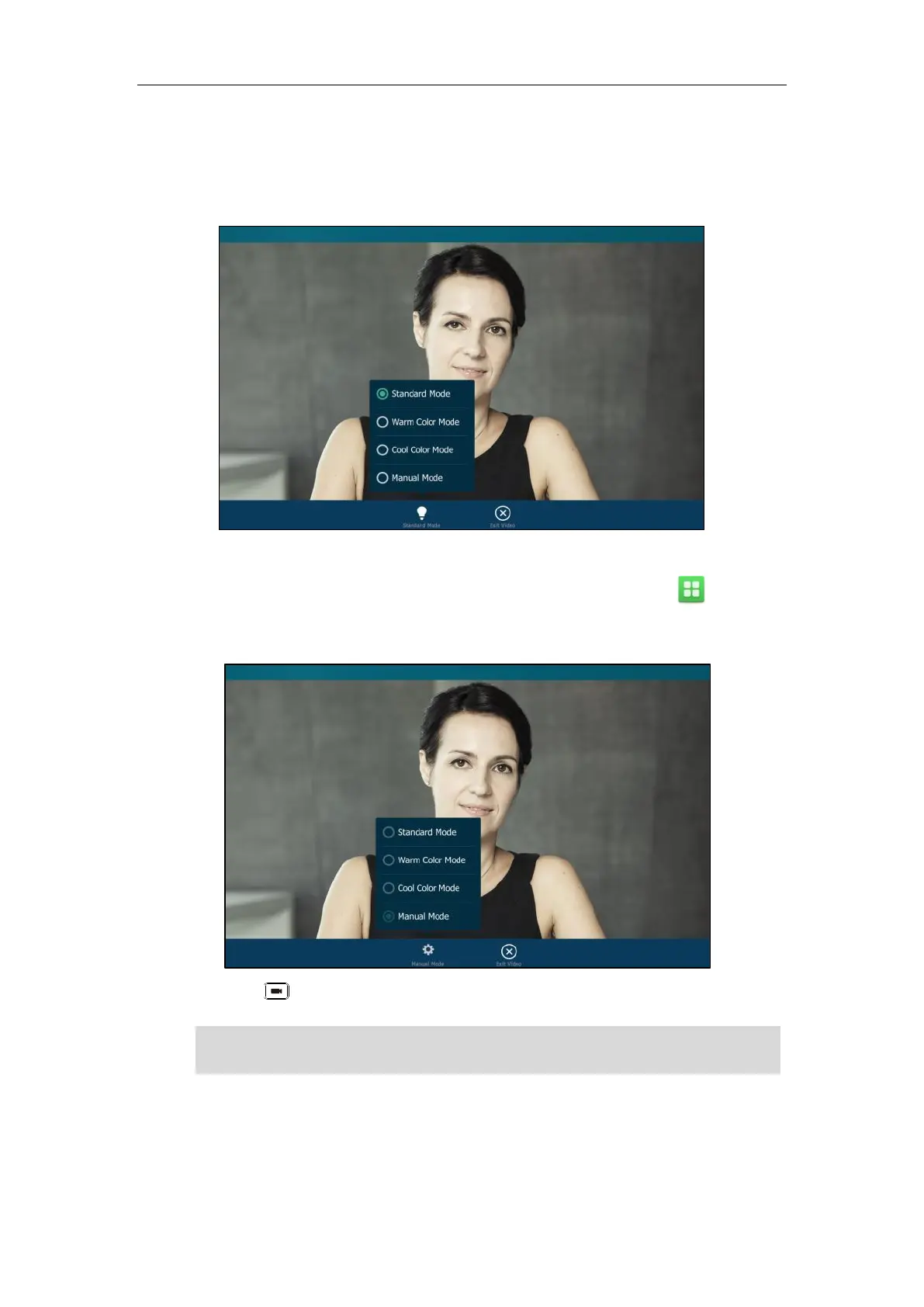User Guide for SIP VP-T49G IP Phone
178
- Swipe down from the top of the screen to enter the control center and tap Video.
To configure the scene mode when previewing near-site video:
1. Tap Standard Mode on the bottom-left of the screen.
2. Tap the desired item in the pop-up dialog box.
If you select Manual Mode, the settings you have configured at the path
->Basic->Camera Setting->Scene Mode will be applied. For more information, refer to
Scene Mode on page 166.
3. Press or tap Exit Video to return to the idle screen.
Note
The soft keys (Standard Mode and Exit Video) are hidden after they display 5 seconds, unless
you tap the touch screen.
