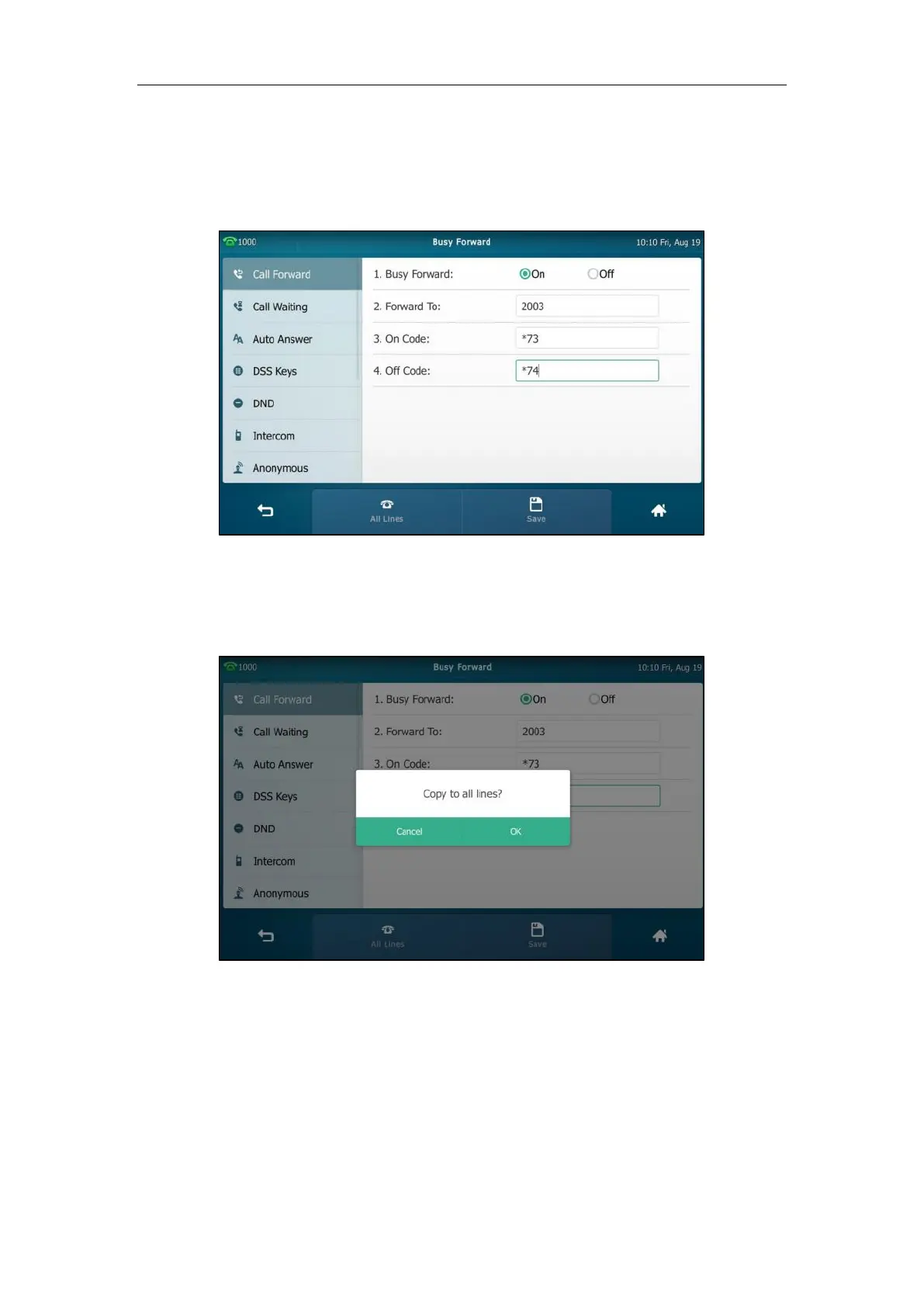User Guide for SIP VP-T49G IP Phone
202
2) Enter the destination number you want to forward incoming calls to when the
phone is busy in the Forward To field.
3) (Optional.) Enter the busy forward on code or off code respectively in the On
Code or Off Code field.
You can also enable busy forward for all accounts. Do the following:
1) Tap the All Lines soft key.
The touch screen prompts “Copy to all lines?”.
2) Tap OK to accept the change or Cancel to cancel.
c) If you select No Answer Forward:
1) Tap the On radio box in the No Answer Forward field.
2) Enter the destination number you want to forward unanswered incoming calls to
in the Forward To field.
3) Tap the After Ring Time field.
4) Tap the desired ring time to wait before forwarding from the pull-down list.
