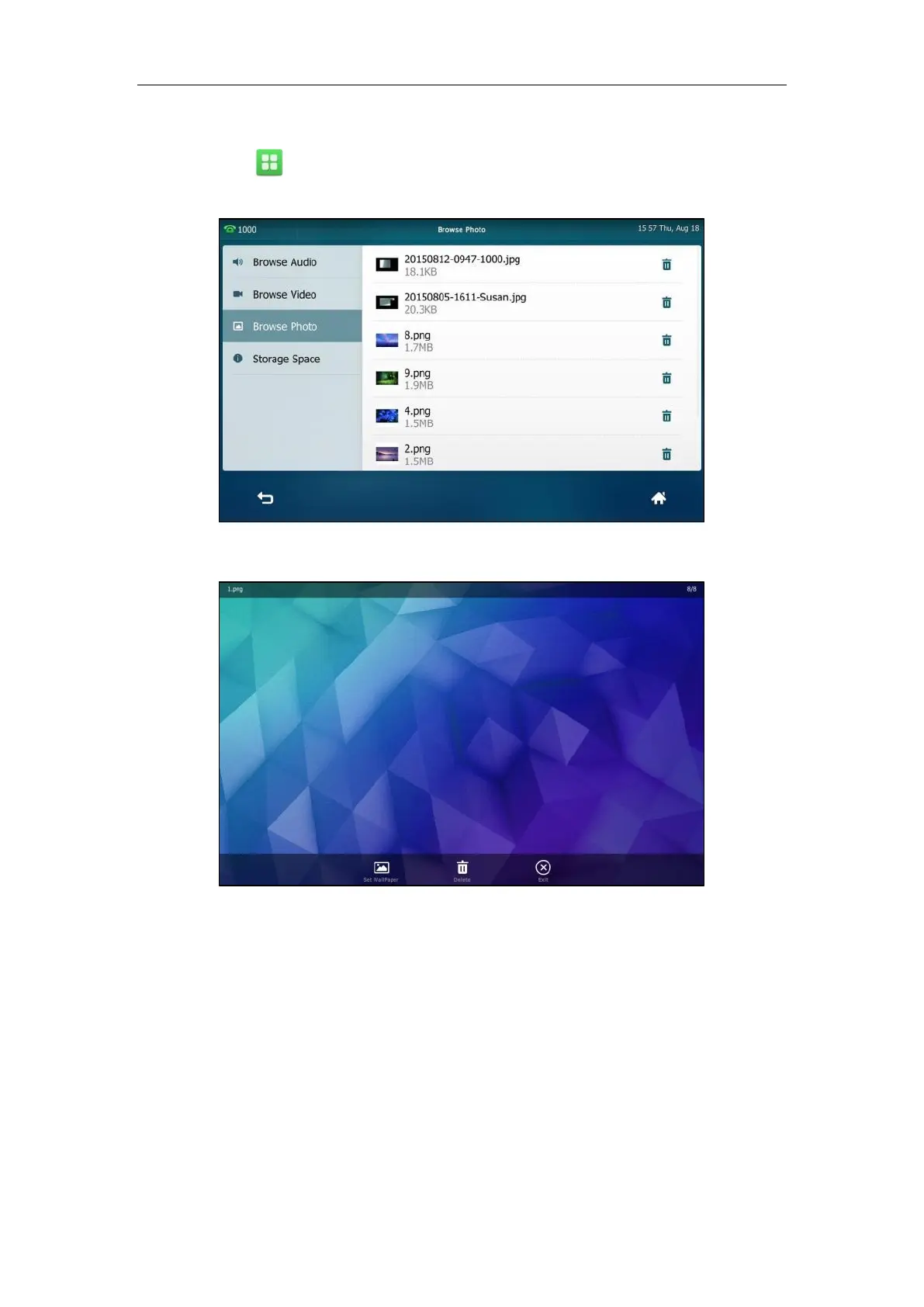User Guide for SIP VP-T49G IP Phone
226
To view pictures stored in the USB flash drive via phone user interface:
1. Tap ->USB->Browse Photo.
Your pictures will display as lists.
2. Tap the desired photo to view.
You can do one of the following:
- Tap Set WallPaper to set the picture as the wallpaper for your phone. For more
information, refer to Setting Wallpaper on page 65.
