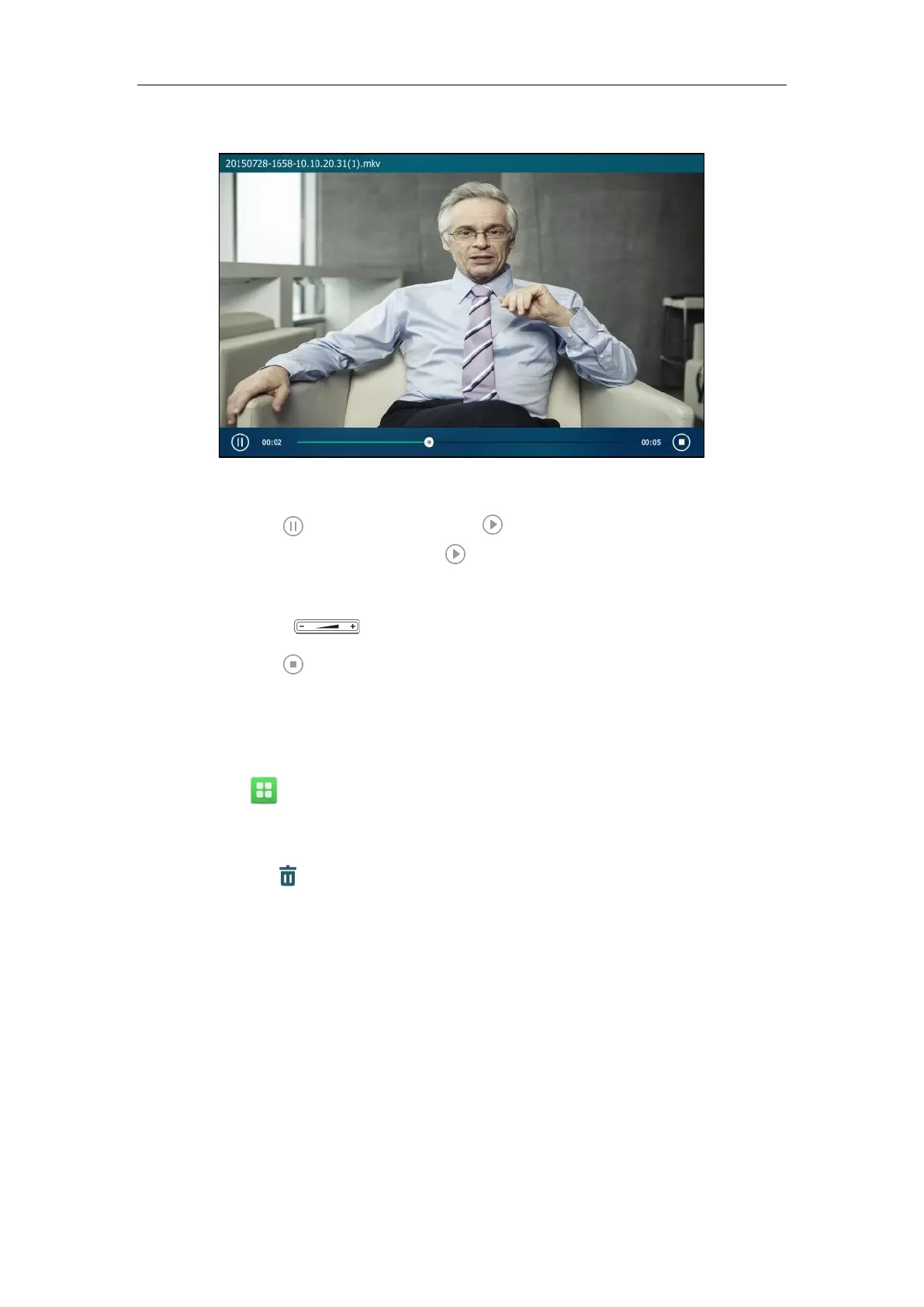Advanced Phone Features
243
The touch screen shows the recording duration of the recorded file.
During the recording playback, you can do the following:
- Tap to pause the playback. Then appears on the touch screen.
To continue the playback, tap .
- Drag the slider to skip forward the playback or rewind the playback.
- Press to adjust the volume of the speakerphone.
- Tap to stop the playback. The phone returns to the Browse Video screen.
If you are playing back a recorded call and an incoming call arrives on your phone, the playback
pauses and the phone rings.
To delete a recorded file:
1. Tap ->USB.
2. Do one of the following:
- Tap Browse Audio.
Tap after the audio recording you want to delete. (Drag to scroll through the
recorded audio files if required.)
