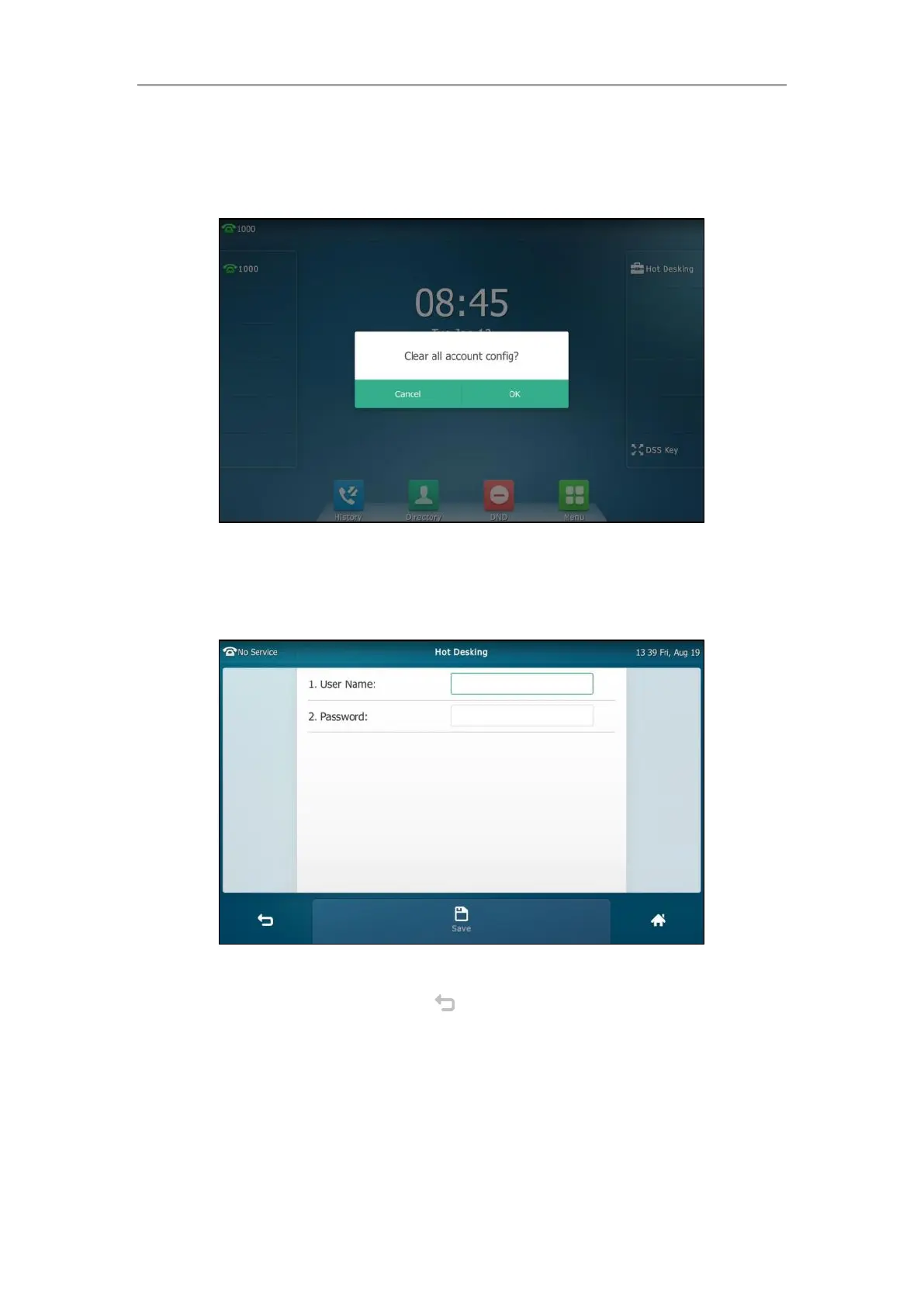Advanced Phone Features
249
To use hot desking:
1. Tap the hot desking key when the phone is idle.
The touch screen prompts the following warning:
2. Tap OK.
Registration configurations of all accounts on the phone will be cleared immediately.
The login wizard will be displayed as below:
3. Enter the login information in each field.
4. Tap the Save soft key to login or to cancel.
