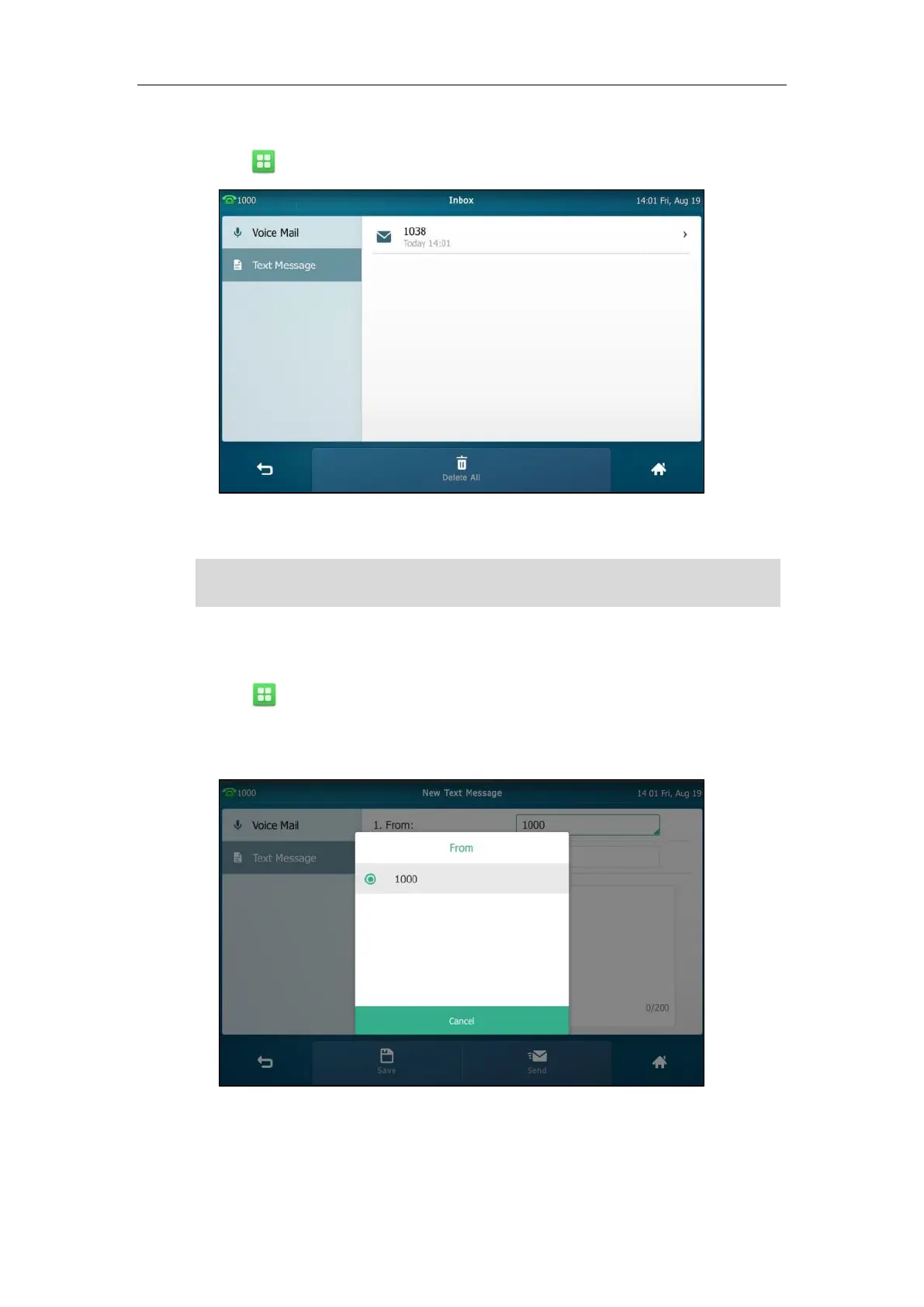User Guide for SIP VP-T49G IP Phone
278
To read a text message:
1. Tap ->Message->Text Message->Inbox.
2. Tap the desired text message to read.
Note
To send a text message:
1. Tap ->Message->Text Message->New Text Message.
2. Tap the From field.
3. Tap the desired account in the pop-up dialog box.
If the phone prompts receiving new text messages, you can also tap the View soft key to read the
new messages directly.
