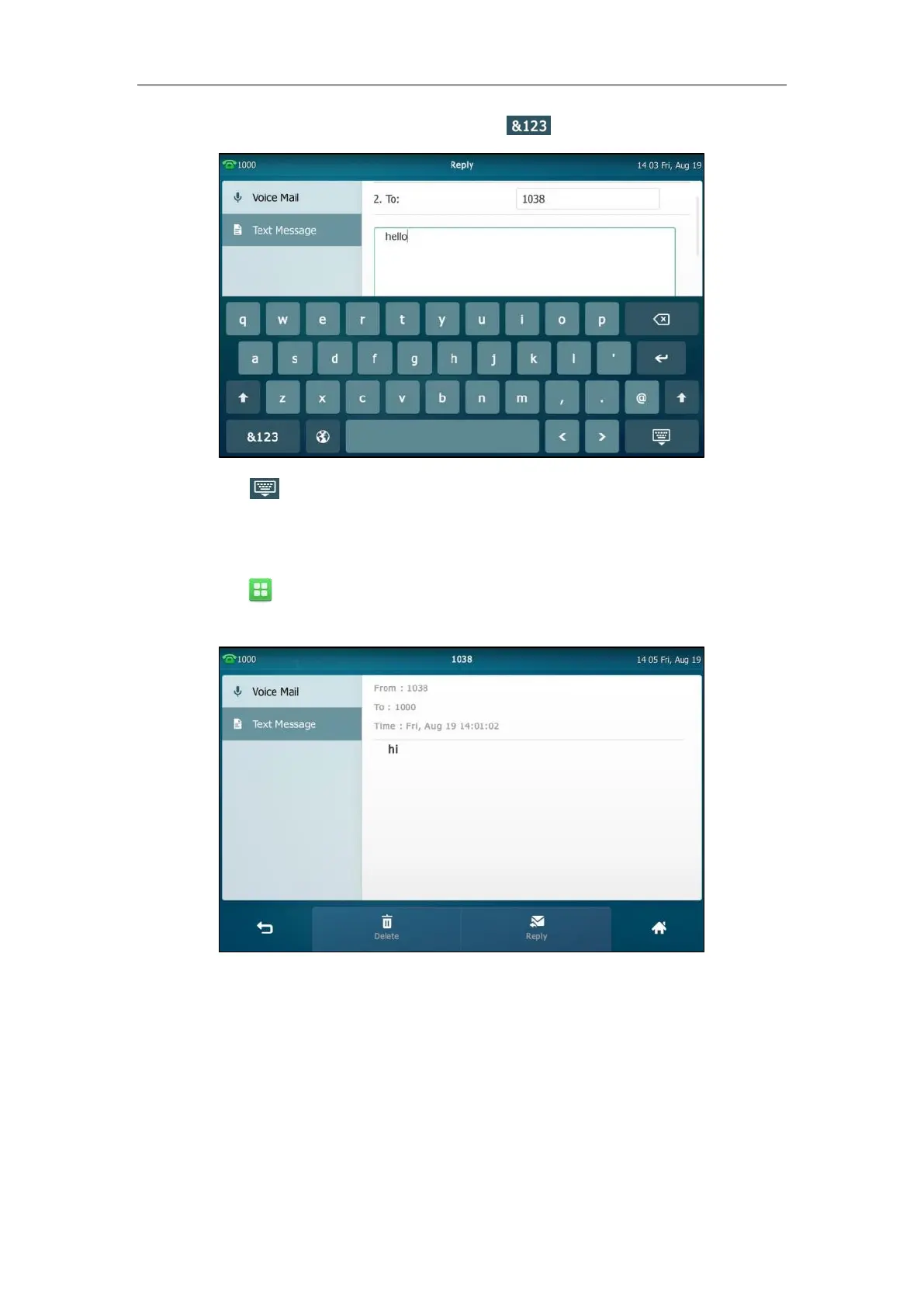User Guide for SIP VP-T49G IP Phone
280
3. Compose the new text message. You can tap to change the input mode.
4. Tap to hide the onscreen keyboard after completing the content.
5. Check the From and To fields, and then tap the Send soft key.
To delete a text message:
1. Tap ->Message->Text Message->Inbox (Sentbox, Outbox or Draftbox).
2. Tap the desired message and then tap the Delete soft key.
